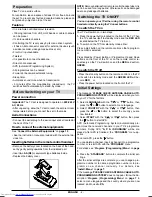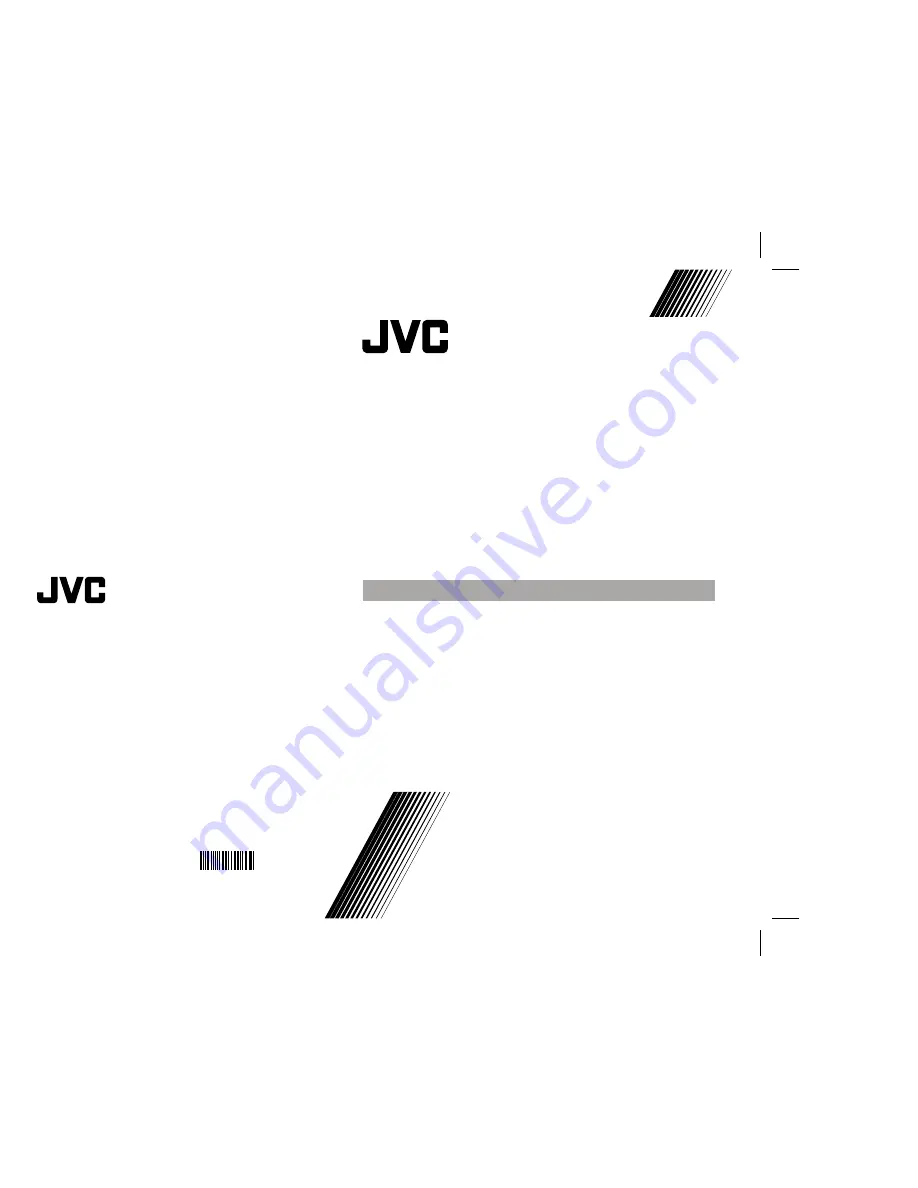
50050690
0504-JVC
©2004 Victor Company of Japan, Limited
COLOUR TELEVISION
INSTRUCTIONS
AV-14RM4SN
ENGLISH
DEUTSCH
FRANÇAIS
PORTUGUÊS
NEDERLANDS
DANSK
SUOMI
CASTELLANO
NORSK
SVENSKA
FARBFERNSEHGERÄT
TELEVISOR A CORES
BEDIENUNGSANLEITUNG
INSTRUÇÕES
TELEVISEUR COULEUR
MANUEL D'INSTRUCTIONS
KLEURENTELEVISIE
FARGEFJERNSYN
GEBRUIKSAANWIJZING
BRUKSANVISNING
TELEVISOR A COLOR
FÄRG- TV
VÄRITELEVISIO
MANUAL DE INSTRUCCIONES
BRUKSANVISNING
KÄYTTÖOHJE
FARVEFJERNSYN
INSTRUKTIONSBOG
ITALIANO
TELEVISORE A COLORI
ISTRUZIONI