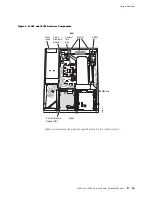J4350 and J6350 Services Router Getting Started Guide
router or disrupting the routing functions. To avoid electrical injury, carefully follow
the instructions in “Replacing Power System Components” on page 158.
NOTE:
You cannot mix DC and AC power supplies in the same chassis.
WARNING:
DC-powered Services Routers are intended for installation only in
a restricted access location.
Cooling System
The cooling system includes three fans at the rear of the chassis. The airflow
produced by these fans keeps router components within the acceptable
temperature range (see Figure 9). The speed of the fans is adjusted
automatically according to current temperature.
An air filter protects the air intake opening at the front of the chassis and must be
replaced periodically. For instructions, see “Replacing an Air Filter” on page 170.
The Routing Engine monitors the temperature of the router components. If the
ambient maximum temperature specification is exceeded and the router cannot be
adequately cooled, the Routing Engine shuts down the hardware components.
An additional fan is part of each power supply. This fan is not
regulated by the operating system.
22
J4350 and J6350 Services Router Hardware Features
Содержание J4350
Страница 14: ...J4350 and J6350 Services Router Getting Started Guide xiv Table of Contents...
Страница 22: ...2 J series Overview...
Страница 68: ...J4350 and J6350 Services Router Getting Started Guide 48 Field Replaceable PIMs...
Страница 75: ...Services Router User Interface Overview Figure 25 J Web Layout Using the J Web Interface 55...
Страница 88: ...J4350 and J6350 Services Router Getting Started Guide 68 Using the Command Line Interface...
Страница 90: ...70 Installing a Services Router...
Страница 100: ...J4350 and J6350 Services Router Getting Started Guide 80 Site Preparation Checklist...
Страница 112: ...J4350 and J6350 Services Router Getting Started Guide 92 Powering a Services Router On and Off...
Страница 144: ...J4350 and J6350 Services Router Getting Started Guide 124 Verifying Secure Web Access...
Страница 160: ...J4350 and J6350 Services Router Getting Started Guide 140 Verifying J series License Management...
Страница 162: ...142 Maintaining Services Router Hardware...
Страница 194: ...J4350 and J6350 Services Router Getting Started Guide 174 Troubleshooting Hardware Components...
Страница 202: ...J4350 and J6350 Services Router Getting Started Guide 182 Packing a Router or Component for Shipment...
Страница 204: ...184 J series Requirements and Specifications...
Страница 220: ...J4350 and J6350 Services Router Getting Started Guide 200 ISDN RJ 45 Connector Pinout...
Страница 267: ...Part 5 Index Index 247...
Страница 268: ...248 Index...