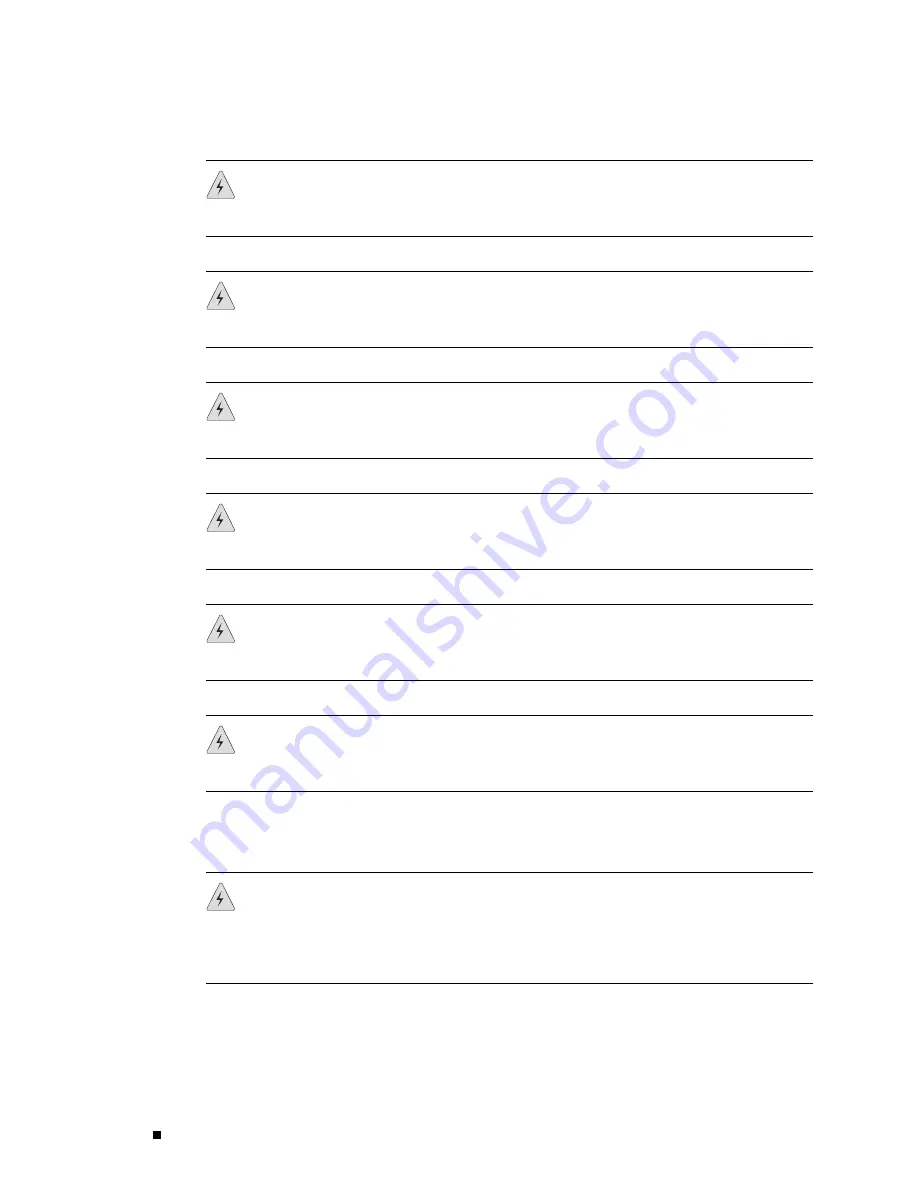
J4350 and J6350 Services Router Getting Started Guide
WARNING:
Warnung
Arbeiten Sie nicht am System und schließen Sie keine Kabel
an bzw. trennen Sie keine ab, wenn es gewittert.
WARNING:
Avvertenza
Non lavorare sul sistema o collegare oppure scollegare i
cavi durante un temporale con fulmini.
WARNING:
Advarsel
Utfør aldri arbeid på systemet, eller koble kabler til eller fra
systemet når det tordner eller lyner.
WARNING:
Aviso
Não trabalhe no sistema ou ligue e desligue cabos durante
períodos de mau tempo (trovoada).
WARNING:
¡Atención!
No operar el sistema ni conectar o desconectar cables
durante el transcurso de descargas eléctricas en la atmósfera.
WARNING:
Varning!
Vid åska skall du aldrig utföra arbete på systemet eller ansluta
eller koppla loss kablar.
Operating Temperature Warning
WARNING:
To prevent the router from overheating, do not operate it in an area that
exceeds the maximum recommended ambient temperature of 104
ο
F (40
ο
C). To
prevent airflow restriction, allow at least 6 inches (15.2 cm) of clearance around the
ventilation openings.
236
Safety Guidelines and Warnings
Содержание J4350
Страница 14: ...J4350 and J6350 Services Router Getting Started Guide xiv Table of Contents...
Страница 22: ...2 J series Overview...
Страница 68: ...J4350 and J6350 Services Router Getting Started Guide 48 Field Replaceable PIMs...
Страница 75: ...Services Router User Interface Overview Figure 25 J Web Layout Using the J Web Interface 55...
Страница 88: ...J4350 and J6350 Services Router Getting Started Guide 68 Using the Command Line Interface...
Страница 90: ...70 Installing a Services Router...
Страница 100: ...J4350 and J6350 Services Router Getting Started Guide 80 Site Preparation Checklist...
Страница 112: ...J4350 and J6350 Services Router Getting Started Guide 92 Powering a Services Router On and Off...
Страница 144: ...J4350 and J6350 Services Router Getting Started Guide 124 Verifying Secure Web Access...
Страница 160: ...J4350 and J6350 Services Router Getting Started Guide 140 Verifying J series License Management...
Страница 162: ...142 Maintaining Services Router Hardware...
Страница 194: ...J4350 and J6350 Services Router Getting Started Guide 174 Troubleshooting Hardware Components...
Страница 202: ...J4350 and J6350 Services Router Getting Started Guide 182 Packing a Router or Component for Shipment...
Страница 204: ...184 J series Requirements and Specifications...
Страница 220: ...J4350 and J6350 Services Router Getting Started Guide 200 ISDN RJ 45 Connector Pinout...
Страница 267: ...Part 5 Index Index 247...
Страница 268: ...248 Index...















































