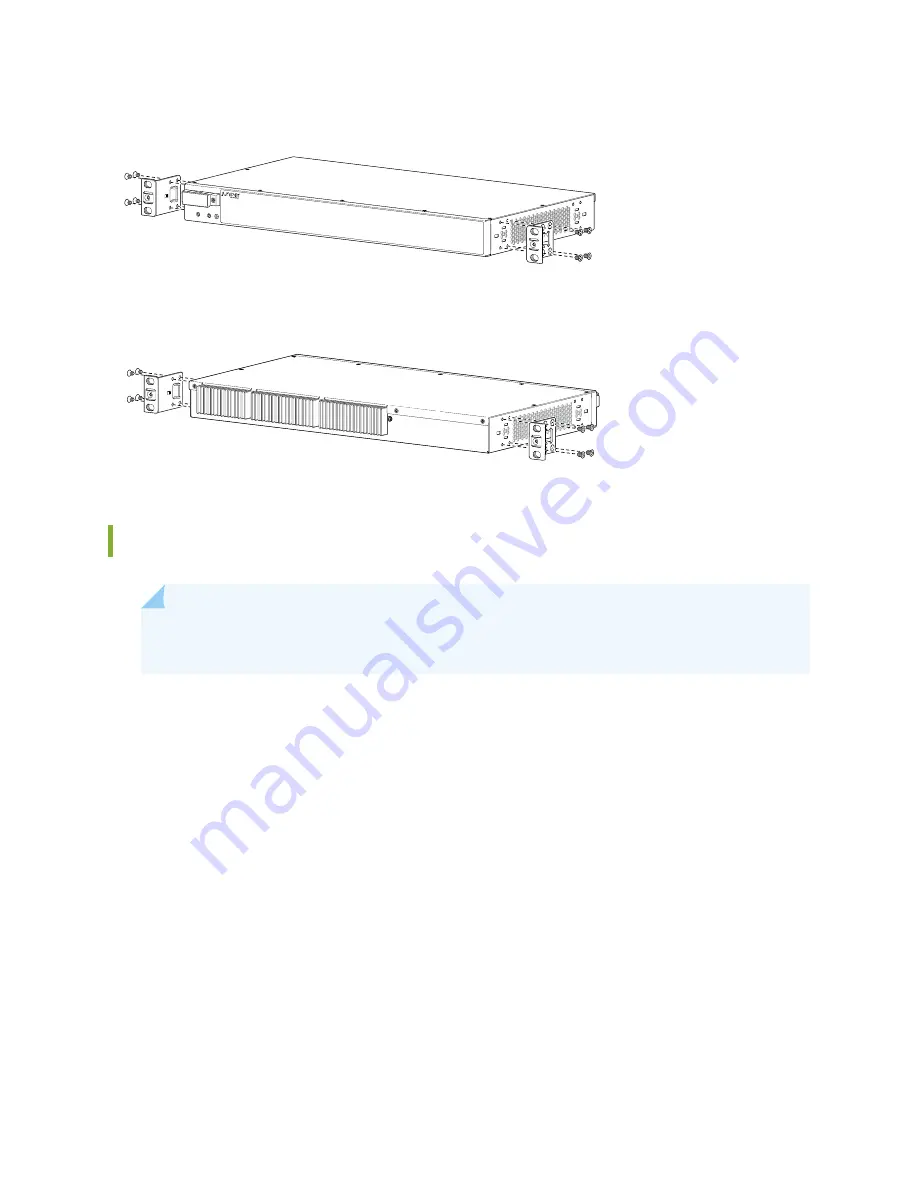
Figure 18: Installing the Mounting Brackets to the Front of the ACX2000 or ACX2100 Router
g006405
Figure 19: Installing the Mounting Brackets to the Rear of the ACX2000 or ACX2100 Router
g006406
Installing the ACX2000 or ACX2100 Router in the Rack
NOTE:
The router can be installed horizontally in a rack or cabinet. For additional installation
options, contact JTAC.
97
Содержание ACX2000
Страница 1: ...ACX2000 and ACX2100 Universal Metro Router Hardware Guide Published 2020 09 07 ...
Страница 91: ...Front Panel of an ACX2000 Router 47 LEDs on ACX2000 and ACX2100 Routers 57 91 ...
Страница 116: ...4 CHAPTER Maintaining Components Maintaining ACX2000 and ACX2100 Components 117 ...
Страница 125: ...5 CHAPTER Troubleshooting Hardware Troubleshooting ACX2000 and ACX2100 126 ...
Страница 139: ...139 ...
Страница 144: ...Restricted Access Warning 144 ...
Страница 148: ...148 ...
Страница 161: ...Jewelry Removal Warning 161 ...
Страница 164: ...Operating Temperature Warning 164 ...
Страница 174: ...DC Power Disconnection Warning 174 ...
Страница 178: ...DC Power Wiring Sequence Warning 178 ...
Страница 181: ...DC Power Wiring Terminations Warning 181 ...
















































