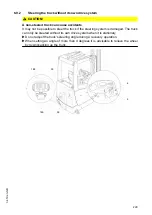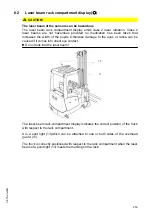7.4
Cleaning the laser scanner front screen
Z
The material required to clean the front screen of the laser scanner is outlined in
"Consumables", see page 329.
Requirements
– Laser scanner under the load axle:
Load handler fully lowered, see page 171.
Attachment in home position, see page 192.
– Laser scanner in the drive compartment:
Drive compartment cover removed, see page 334.
Procedure
• Damp clean the front screen.
Z
Dry cleaning carries the risk of static charge. More dust will be attracted to the
front screen. Moreover, there is also the risk of scratching the front screen.
• In addition, damp clean the connecting lug at the bottom of the front screen.
Wipe the screen dry with a clean, soft woollen cloth, a microfibre cloth or a new
soft paper towel.
CAUTION!
Cleaning can damage the front screen
Do not use dirty or large-fibre cleaning cloths as these can scratch the front screen.
A scratched front screen will result in faults. The front screen must be replaced.
• After cleaning, hold a light or torch against the front screen. Check for any
contamination or scratches on the front screen and clean again if necessary.
The front screen is now clean.
240
04.19 en-GB
Содержание EFX 410
Страница 1: ...EFX 410 413 03 13 Operating instructions 51296679 04 19 en GB EFX 410 EFX 413 ...
Страница 2: ...2 ...
Страница 4: ...4 04 19 en GB ...
Страница 12: ...0506 GB 2 0506 GB 2 ...
Страница 72: ...70 04 19 en GB ...
Страница 90: ...88 04 19 en GB ...
Страница 250: ...248 04 19 en GB ...
Страница 261: ...The Operator specific settings menu now opens 259 04 19 en GB ...
Страница 332: ...4 Maintenance and repairs 4 1 Preparing the truck for maintenance and repairs 8 9 33 330 04 19 en GB ...
Страница 376: ......
Страница 380: ...02 16 EN 6 ...
Страница 382: ...02 16 EN 8 14 Safety instructions and warning information ...
Страница 404: ......