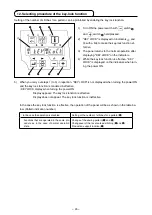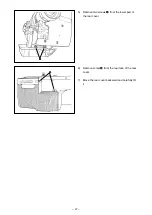– 46 –
13. removing the rear cover
WarNING :
to prevent personal injuries caused by electric shock hazards or abrupt start of the sewing machine,
remove the cover after turning oFF the power switch and a lapse of 5 minutes or more.
to prevent
personal injuries, when a fuse has blown out, be sure to replace it with a new one with the same
capacity after turning oFF the power switch and removing the cause of the blown-out of the fuse.
) Press the OFF button of the power swtch to turn
OFF the power after confirming that the sewing
machne has stopped.
2) Draw out the power cord comng from the power
plug socket after confirming that the power
swtch s turned OFF. Perform the work of step
3) after confirming that the power has been cut
and t has passed for 5 mnutes or more.
1
1
Panel PWB
Front cover
2
3) Remove three screws
1
whch fasten the front
cover and rear cover together.
4) Remove the front cover partly. Remove the pan-
el cable, whch s connected to the panel PWB
nsde the cover, from connector
2
(CN200:
4P).