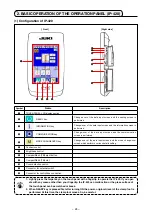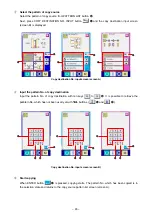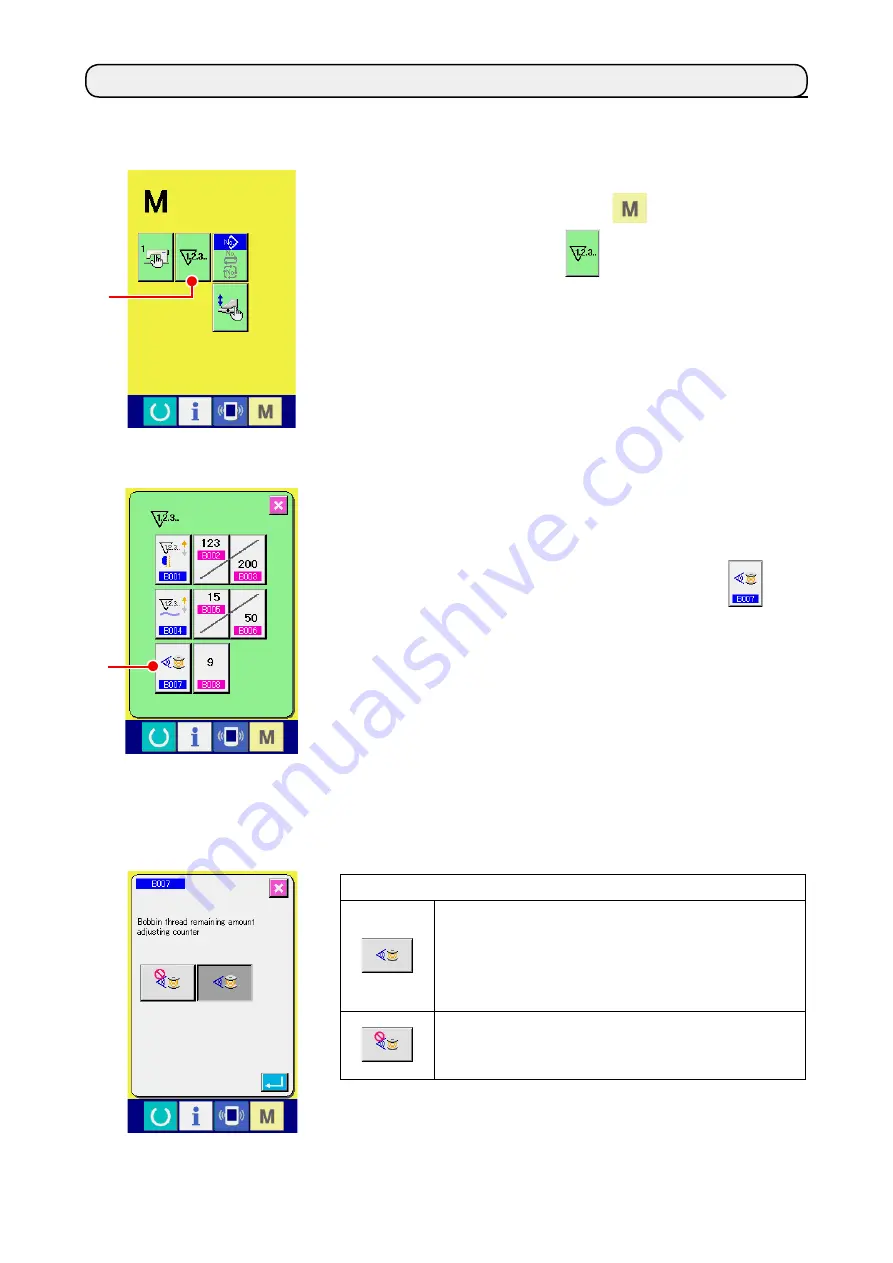
− 38 −
1
Display the counter setting screen
Press MODE CHANGEOVER key
from the input screen,
COUNTER SETTING button
A
is displayed on the screen..
Press this button and “Counter setting screen (screen A)” is
displayed.
5. USING THE BOBBIN THREAD AMOUNT ADJUSTMENT COUNTER
(1) Setting procedure of the bobbin thread remaining amount adjustment counter
2
Set the bobbin thread remaining amount adjustment counter
to ON.
Press BOBBIN THREAD REMAINING AMOUNT
ADJUSTMENTCOUNTER MOTION SETTING button
B
,
and “Bobbin thread remaining amount adjustment counter setting
pop-up screen (screen B)” is displayed. Then the bobbin thread
remaining amount adjustment counter motion (ON/OFF) can be
set.
Counter setting screen
(Screen A)
B
A
Bobbin thread remaining amount
adjustment value setting screen
(Screen B)
[ Bobbin thread remaining amount detection ]
Bobbin thread remaining amount adjustment counter ON :
The counter detects the reflecting light from bobbin and informs
that bobbin thread remaining amount is running out. Every time
one sewing is performed, the counter value is subtracted and the
count-up screen is displayed when the existing value is reached
to “0”.
Bobbin thread remaining amount adjustment counter OFF :
Bobbin thread remaining amount detection is set to the
prohibition.