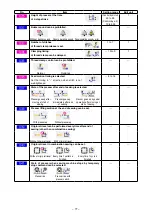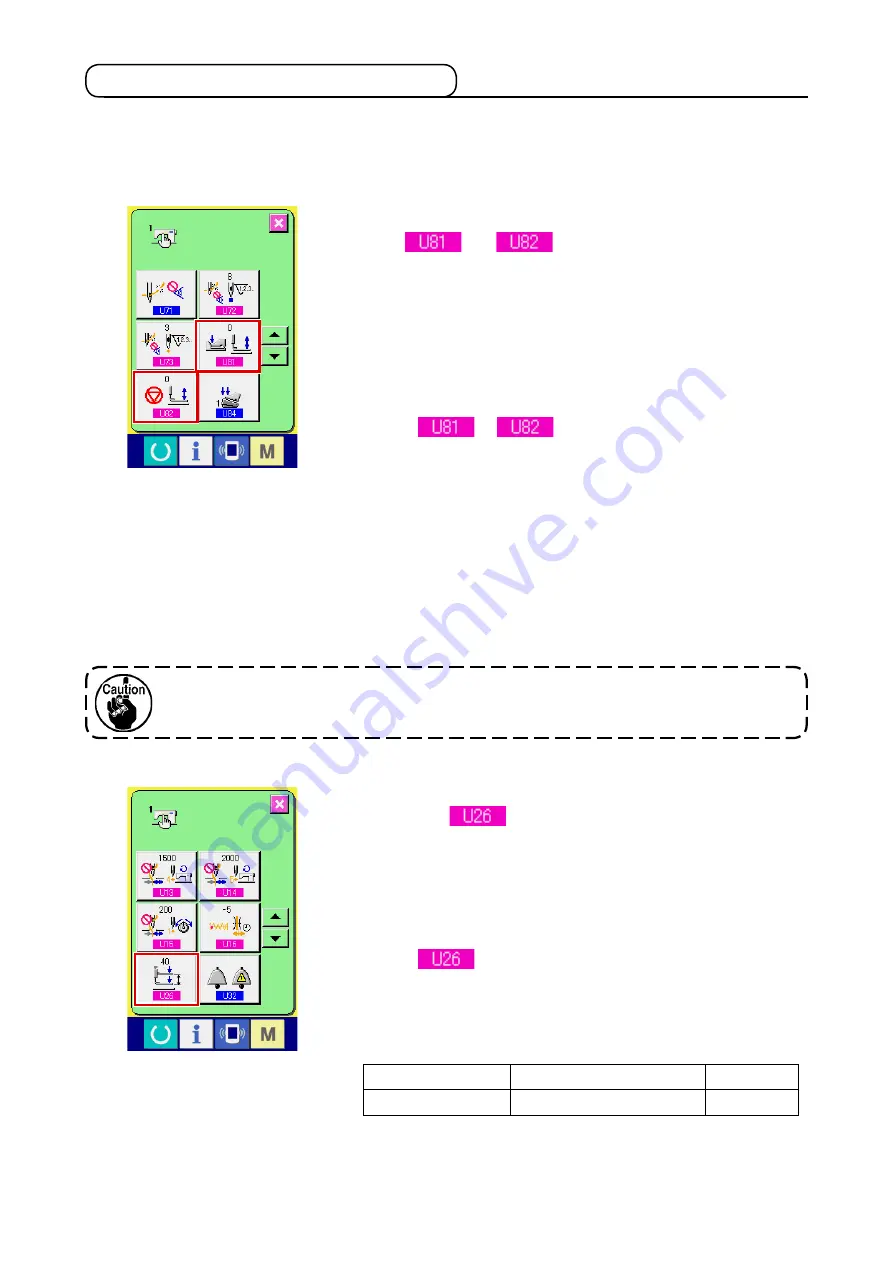
– 72 –
2-28. uSING 2-StEP StroKE FuNctIoN
2-step stroke functon can be used by changng settng of memory
swtches
and
.
1
Display the memory switch data list screen.
Dsplay the memory swtch data lst screen.
-2-23. cHaNGING MEMorY SWItcH Data" p.
for how to dsplay the memory swtch data lst screen.
2
change the memory switch data. (Make the 2-step stroke
function effective.)
Select
or
on the memory swtch lst screen.
For the respectve swtches, set the data as descrbed below.
Sold presser
: 8
/
9
For the 2-step stroke type, data have already been factory-
adjusted.
When usng the 2-step stroke functon, you can stop the presser at the ntermedate poston you de-
sre.
(1) Setting of 2-step stroke function
(2) Setting of 2-step stroke position
In the settng of 2-step stroke poston, perform the adjustment of ntermedate poston to stop the
presser. As the settng value s ncreased, the presser stops at the lower poston.
For the pneumatic type presser, the presser gradually comes down with the lapse of time
after stopping at the 2-step stroke position. In this case, repeat the operation since the
presser goes up when the pedal is depressed again.
[When setting 2-step stroke position of user's pattern]
2-step stroke poston used n the user's pattern can be set wth
memory swtch
.
1
Display the memory switch data list screen.
Dsplay the memory swtch data lst screen.
-2-23. cHaNGING MEMorY SWItcH Data" p.
for how to dsplay the memory swtch data lst screen.
2
change the memory switch data.
Select
from the memory swtch lst screen and set
2-step stroke poston.
Decreasng the set value ncreases the ntermedate heght, or
ncreasng t decreases the heght.
Presser used
Input range
Intal value
Pneumatc type
10 to 300 (msec)
35