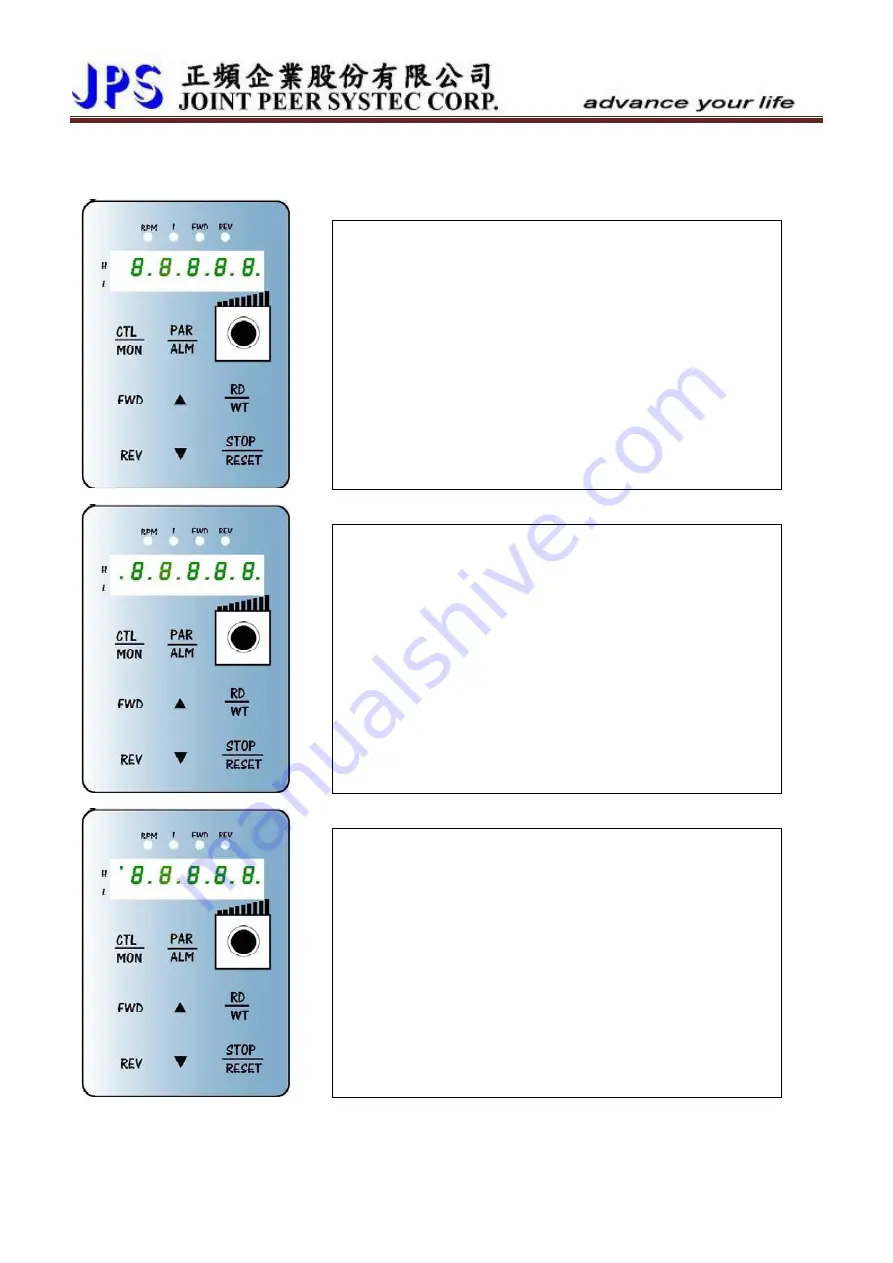
17.2.5 RD / WT【Single-Word】/【Double-Word】Parameters
※R-PANEL connect to JMD-SERVO
z
Press "PAR/ALM" button to enter “PAR MODE,” press ▲or ▼ to
change parameter number. Press "RD/WT" button, to read
parameter value.
z
If this parameter belongs to low word of a Double Word, the panel
shows as the picture.
z
To change to high word, press【FWD】.
z
Press ▲, ▼ , or “STOP” button to change the value.
The display is flashing on this time.
z
After deciding the value, press “RD/WT” button to write down
the value. The display stop flashing means the value written down.
【Parameters belong to Double-Word display of low word】
※R-PANEL connect to JMD-SERVO
z
Press "PAR/ALM" button to enter “PAR MODE,” press ▲or ▼ to
change parameter number. Press "RD/WT" button, to read
parameter value.
z
If this parameter belongs to high word of a Double Word, the panel
shows as the picture.
z
To change to high word, press【REV】.
z
Press ▲, ▼ , or “STOP” button to change the value.
The display is flashing on this time.
z
After deciding the value, press “RD/WT” button to write down
the value. The display stop flashing means the value written down.
z
【Parameter belong to Double-Word display of high word】
※ R-PANEL connect to JMD-SERVO
z
Press "PAR/ALM" button to enter “PAR MODE,” press ▲or ▼ to
change parameter number.
Press "RD/WT" button, to read parameter value.
z
If the parameter is belong to 【Single Word】, the panel shows as
the picture.
z
Press ▲, ▼ , or “STOP” button to change the value.
The display is flashing on this time.
z
After deciding the value, press “RD/WT” button to write down
the value. The display stop flashing means the value written down.
【Parameters belong to Single-Word】
www.jps.com.tw
102
Содержание IRIS-IMSV
Страница 1: ...IRIS IMSV DRIVER USER MANUAL Version V5 03 ...
Страница 95: ...16 CE Certificate 16 1 EMC Certificate www jps com tw 94 ...
Страница 96: ...16 2 LVD Certificate www jps com tw 95 ...


















