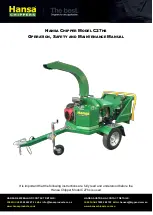Power panel screen
Figure 21: Power panel screen
This screen displays information pertaining to the power panel, which includes the uninterruptable
power supply (UPS) and storage battery for essential loads necessary for shutdown during a line
power loss.
Table 31: Display only fields
Field/LED name
Description
Control Voltage (LED)
Indicates the OptiView control voltage digital input voltage is present, indicating line power
is available.
Power Loss Time
Indicates the time in seconds while the OptiView control voltage digital input is low,
indicating time without line power for the present outage.
Motor Speed
Indicates the motor speed as reported from the MBC.
UPS Line / Charging (LED)
Indicates the UPS is in charging mode, using line power to supply loads and any necessary
current to the power storage battery.
UPS Inverter (LED)
Indicates the UPS is providing power from the storage battery.
UPS Fault (LED)
Indicates the UPS has faulted.
UPS Battery V+ (LED)
Indicates the UPS senses battery present.
UPS Battery Voltage
Indicates the UPS battery voltage from available to the UPS input.
UPS Inverter Enable (LED)
Indicates the presence of the signal from OptiView™ to the UPS permitting the UPS to supply
power from the battery as needed upon loss of line power.
Power Panel Temperature
Indicates the ambient temperature inside the power panel.
Power Panel Cooling System
Run (LED)
Indicates the power panel coolant pump and coil fan are commanded to run.
Line Low Battery Voltage
Offset, Inverter Low Battery
Voltage Threshold, Line Low
Battery Voltage Threshold
These are control setpoints for battery health fault logic.
49
YVAM Control Center
Содержание YORK YVAM 0350
Страница 2: ...2 YVAM Control Center...
Страница 10: ...Figure 4 Variable speed drive nomenclature YVAM Control Center 10...
Страница 15: ...Figure 8 System piping and instrumentation diagram P ID 15 YVAM Control Center...
Страница 118: ...Figure 47 Drive logic board Callout Component Callout Component A U35 B U38 C U37 D U36 YVAM Control Center 118...
Страница 154: ...Figure 62 Sample printout status or history YVAM Control Center 154...
Страница 155: ...Figure 63 Sample printout status or history continued 155 YVAM Control Center...
Страница 156: ...Figure 64 Sample printout setpoints YVAM Control Center 156...
Страница 157: ...Figure 65 Sample printout setpoints continued 157 YVAM Control Center...
Страница 158: ...Figure 66 Sample printout schedule YVAM Control Center 158...
Страница 159: ...Figure 67 Sample printout sales order 159 YVAM Control Center...
Страница 160: ...Figure 68 Sample printout security log report YVAM Control Center 160...