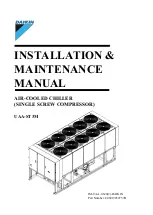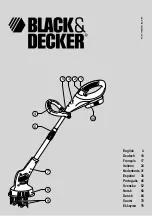Proceed with caution and use the following guidelines if an unlisted printer is selected:
1. All printers must be capable of RS-232 serial communications.
2. The primary differences between printers involve the formatting control codes required
by the printer. These codes are sent from the Control Center to the printer. For example,
Weigh-Tronix printers require a control code to select 40 column width. This same code
is interpreted by the OKI Data printer as an instruction to print wide characters. In some
instances, a printer will ignore a code it cannot interpret.
3. The Control Center requires a busy signal from the printer when the printer receive buffer
is full. This causes the Control Center to momentarily terminate data transmission until the
printer can accept more data. The busy signal polarity must be asserted low when busy.
OKI Data
Models: OKIPOS 441
•
Dimensions: 6.9 in. wide x 9.64 in. deep x 5.98 in. high
•
Paper: 3.0 in. wide
•
Type: Dot Matrix Impact
•
Purchase: 800-OKI Data Spare printer Ribbon Okidata 52119001 Black
•
P/N Charcoal P/N 62113901 Beige P/N 62113601
Figure 58: OKIPOS printer
Printer connections
Connect the printer to the Control Center Microboard as follows. Only one printer can be connected
at a time.
Table 98: Okidata OkiPos 441
Microboard
Printer
Function
J2-4
pin 3
Tx (data to printer)
J2-2
pin 20
DSR (busy signal from printer)
J2-9
pin 7
Gnd
Cabinet
Shield
The following hardware is required:
•
Cable:
#18 AWG stranded 50 ft. maximum length
YVAM Control Center
148
Содержание YORK YVAM 0350
Страница 2: ...2 YVAM Control Center...
Страница 10: ...Figure 4 Variable speed drive nomenclature YVAM Control Center 10...
Страница 15: ...Figure 8 System piping and instrumentation diagram P ID 15 YVAM Control Center...
Страница 118: ...Figure 47 Drive logic board Callout Component Callout Component A U35 B U38 C U37 D U36 YVAM Control Center 118...
Страница 154: ...Figure 62 Sample printout status or history YVAM Control Center 154...
Страница 155: ...Figure 63 Sample printout status or history continued 155 YVAM Control Center...
Страница 156: ...Figure 64 Sample printout setpoints YVAM Control Center 156...
Страница 157: ...Figure 65 Sample printout setpoints continued 157 YVAM Control Center...
Страница 158: ...Figure 66 Sample printout schedule YVAM Control Center 158...
Страница 159: ...Figure 67 Sample printout sales order 159 YVAM Control Center...
Страница 160: ...Figure 68 Sample printout security log report YVAM Control Center 160...