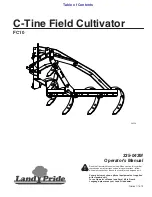FORM 150.72-NM1 (1020)
153
JOHNSON CONTROLS
7
Option 19 – Pump Control
Pump Control is utilized to operate the optional onboard
pump kit or to control an external pump through dry
contacts 23 and 24 on Terminal Block XTBC2. To use
this option, the following selection should be made in
the Service Mode:
When YORK HYDRO KIT PUMPS = 1, the controls
will be closed to run the pumps whenever any one of
the following conditions are true:
• Low Leaving Chilled Liquid Fault
• Any compressor is running
• Daily Schedule is ON and Remote Stop is
closed.
Even if one of the above conditions are
true, the pump will not run if the
chiller has been powered up for less
than 30 seconds; or if the pump has
run in the last 30 seconds to prevent
pump overheating.
EXTERNAL EVAP PUMP should be selected if an
external pump is being controlled with the chiller pump
contacts. The operation will be the same as YORK
HDRO KIT PUMPS = 1
The following option should not be selected.
Y O
R
K H Y D
R
O
K I T P U
M
P S = 1
E X T E R
N A L
E V A P P U
M
P
Y
O
R
K H Y D
R
O
K I T P U
M
P S = 2
Option 20 – Pump Selection
The displays for this PUMP SELECTION option should
only appear if “YORK HYDRO KIT PUMPS = 2” are
selected under Option 19. Presently, this option should
not be used.
CLOCK
The CLOCK display shows the current day, time, and
date. Pressing the CLOCK key will show the current
day, time, and date.
It is important that the date and time be correct,
otherwise the daily schedule will not function as desired
if programmed. In addition, for ease of troubleshooting
via the History printouts, the day, time, and date should
be correct.
To change the day, time, and date press the CLOCK
key. The display will show something similar to the
following:
The line under the F is the cursor. If the day is correct,
press the ENTER/ADV key. The cursor will move under
the 0 in 08 hours. If the day is incorrect, press the ↑
(UP) or ↓ (DOWN) arrow keys until the desired day is
displayed and then press the ENTER/ADV key at which
time the day will be accepted and the cursor will move
under the first digit of the “2 digit hour”. In a similar
manner, the hour, minute, meridian, month, day, and
year may be programmed, whenever the cursor is under
the first letter/numeral of the item. Press the ↑ (UP) or
↓ (DOWN) arrow keys until the desired hour, minute,
meridian; day, month, and year are displayed. Pressing
the ENTER/ADV key will save the valve and move the
cursor on to the next programmable variable.
T O D A Y I S F R I 0 8 : 5 1 A M
2 5 J A
N 0 2
Содержание YORK Tempo YLAA Series
Страница 4: ...JOHNSON CONTROLS 4 FORM 150 72 NM1 1020 THIS PAGE INTENTIONALLY LEFT BLANK...
Страница 12: ...JOHNSON CONTROLS 12 FORM 150 72 NM1 1020 THIS PAGE INTENTIONALLY LEFT BLANK...
Страница 14: ...JOHNSON CONTROLS 14 FORM 150 72 NM1 1020 THIS PAGE INTENTIONALLY LEFT BLANK...
Страница 18: ...JOHNSON CONTROLS 18 FORM 150 72 NM1 1020 THIS PAGE INTENTIONALLY LEFT BLANK...
Страница 36: ...JOHNSON CONTROLS 36 FORM 150 72 NM1 1020 THIS PAGE INTENTIONALLY LEFT BLANK...
Страница 49: ...FORM 150 72 NM1 1020 49 JOHNSON CONTROLS THIS PAGE INTENTIONALLY LEFT BLANK...
Страница 71: ...FORM 150 72 NM1 1020 71 JOHNSON CONTROLS THIS PAGE INTENTIONALLY LEFT BLANK...
Страница 73: ...FORM 150 72 NM1 1020 73 JOHNSON CONTROLS 5 5...
Страница 75: ...FORM 150 72 NM1 1020 75 JOHNSON CONTROLS 5 5...
Страница 77: ...FORM 150 72 NM1 1020 77 JOHNSON CONTROLS 5 5...
Страница 79: ...FORM 150 72 NM1 1020 79 JOHNSON CONTROLS 5 5...
Страница 81: ...FORM 150 72 NM1 1020 81 JOHNSON CONTROLS 5 5...
Страница 83: ...FORM 150 72 NM1 1020 83 JOHNSON CONTROLS 5 5...
Страница 85: ...FORM 150 72 NM1 1020 85 JOHNSON CONTROLS 5 5 LD13901...
Страница 87: ...FORM 150 72 NM1 1020 87 JOHNSON CONTROLS 5 5...
Страница 89: ...FORM 150 72 NM1 1020 89 JOHNSON CONTROLS 5 5 LD13232...
Страница 90: ...JOHNSON CONTROLS 90 FORM 150 72 NM1 1020 Technical Data DUAL PUMP WIRING LD13237 FIG 21 DUAL PUMP WIRING...
Страница 91: ...FORM 150 72 NM1 1020 91 JOHNSON CONTROLS THIS PAGE INTENTIONALLY LEFT BLANK...
Страница 92: ...JOHNSON CONTROLS 92 FORM 150 72 NM1 1020 Technical Data WIRING LD13238 FIG 22 WIRING...
Страница 93: ...FORM 150 72 NM1 1020 93 JOHNSON CONTROLS 5 5 LD13239...
Страница 160: ...JOHNSON CONTROLS 160 FORM 150 72 NM1 1020 Unit Operation FIG 28 CONDENSER FAN LOCATIONSWIRING DIAGRAMS...
Страница 176: ...JOHNSON CONTROLS 176 FORM 150 72 NM1 1020 THIS PAGE INTENTIONALLY LEFT BLANK...
Страница 191: ...FORM 150 72 NM1 1020 191 JOHNSON CONTROLS 10 NOTES...