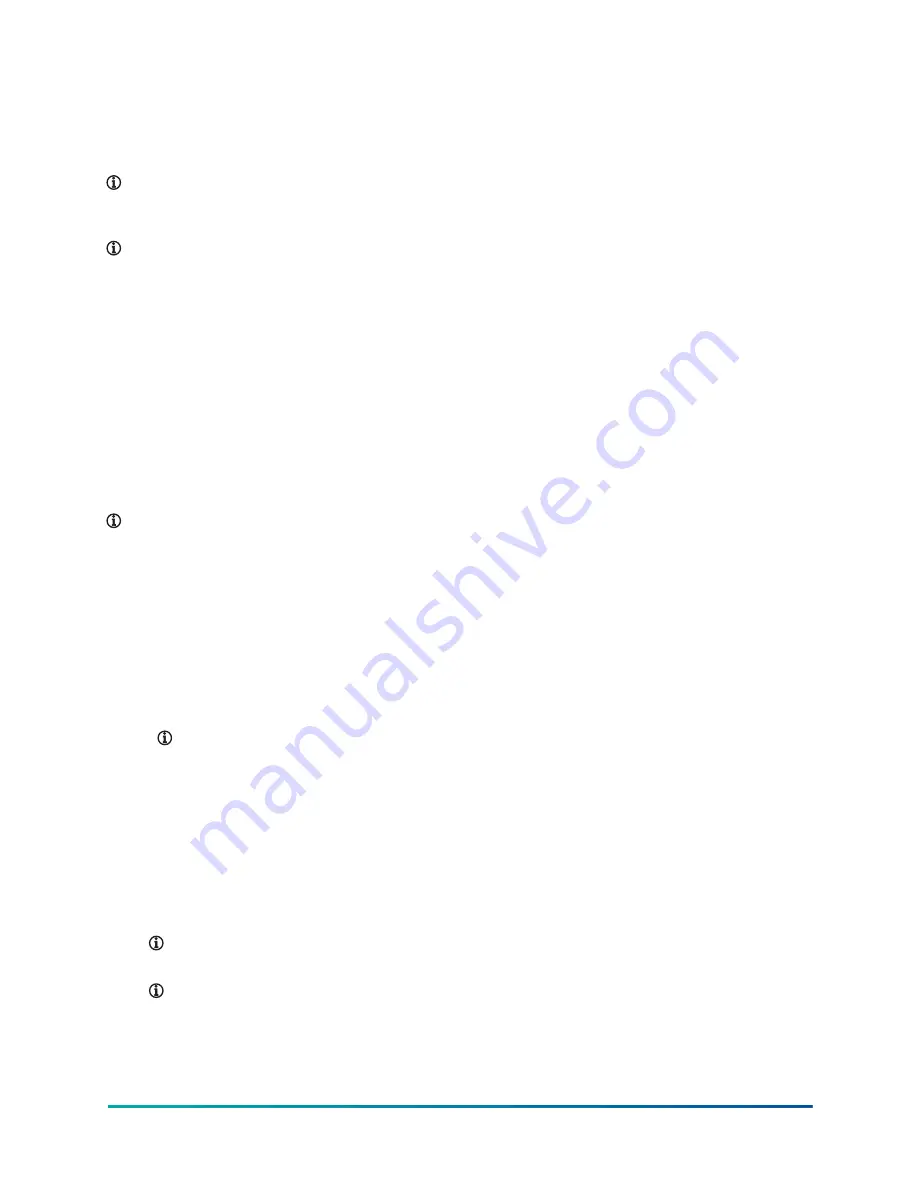
Wiring a keypad/HSM2108/HSM2300
For v1.2 and higher, you can wire a maximum of four keypads to the PG8HRDW8 or PG9HRDW8 and
a maximum of four HSM2108 and one HSM2300 modules. These modules should be connected to
the Corbus.
Note:
For UL residential fire applications, ensure there are no mixed fire or burg devices on
each zone expander AUX output or power supply AUX output. Only burg devices or only fire
devices should be powered from the same AUX output on these modules.
Note:
For UL and ULC compliant installations, make sure that the maximum current draw
for the AUX outputs, CORBUS RED and BLK, and any PGM outputs do not exceed the limits in
Table . The keypad is only for supplementary use in addition to the panel's user interface. For
information on how to enroll a keypad, see . For information on how to use the keypad, refer
to the keypad user manual.
The PG8HRDW8 and PG9HRDW8 support the following keypads and modules:
- HS2ICON
- HS2ICONP
- HS2LCD
- HS2LCDP
- HSM2108
- HSM2300
Note:
Starting with v1.20 Proximity tags are supported on the PG8HRDW8 and PG9HRDW8.
You can use the keypad to perform the following operations:
- To arm and disarm the system.
- To view zone status.
- To view partition status.
- To use the keypad function keys.
- The
*
menus support
*1
Bypass,
*2
Troubles,
*3
Alarm Memory,
*4
Chime,
*6
User
Functions (keypad buzzer, contrast and brightness only),
*7
Command Outputs 1-4,
*9
No
Entry Arm, and
*0
Quick Arm/Quick Exit.
Note:
In v1.20 this is supported on up to 4x HSM2108 and 1 x HS2300.
For more information on how to install the keypad and Corbus modules, refer to the keypad's or
modules' installation manual.
To wire a keypad to the PG8HRDW8 or PG9HRDW8, complete the following steps:
1. Remove the keypad backplate. For information on how to remove the keypad backplate, refer
to the keypad installation manual.
2. Connect the R, B, Y, and G terminals to the Corbus terminals on the PG8HRDW8 or
PG9HRDW8.
Note:
The PG8HRDW8 or PG9HRDW8 do not support the keypad zone/PGM input
terminal.
Note:
The Corbus should be run with minimum 22 wire gauge quad. two pair twisted
preferred. Devices can be home run to the panel, connected in series, or T-tapped.
Devices cannot be more than 1000 ft (305 m) in wire length from the panel. Do not use
shielded wire for Corbus wiring
23
PG8HRDW8 and PG9HRDW8 IQ Hardwire PowerG Wired to Wireless Converter Installation Manual
Содержание Tyco PowerG PG8HRDW8
Страница 2: ...2 PG8HRDW8 and PG9HRDW8 IQ Hardwire PowerG Wired to Wireless Converter Installation Manual ...
Страница 42: ......






























