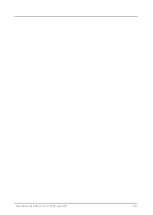User Manual LiVE 2T-A / LiVE 3T-A (AGO)
41
5.6.4
Keyboard Mode
The Keyboard Mode function sets the operation of the keys.
1.
Press the MENU-piston.
2.
Use the - and + pistons to select the
System Settings
function on the
display.
3.
Press the ENTER-piston. A list with available system settings appears on the
display.
4.
Use the - and + pistons to select the
Keyboard Mode
function on the
display.
5.
Press the ENTER-piston. The available manuals appear on the display.
6.
Use the - and + pistons to select the manual of which you would like to
change the setting.
I:
Manual I
II:
Manual II
III:
Manual III
(for LiVE 3T only)
7.
Press the ENTER-piston. The available options appear on the display, with a
pointer for the selected setting.
8.
Use the - and + pistons to select a setting for the operation of the keys.
Automatic
: The manual has been set to High. When activating a
programmable MIDI, the manual will be set to Velocity
automatically.
High
:
The keys respond when touched very lightly.
Low
:
The keys respond when pressed further.
Velocity
:
The keys are touch-sensitive.
9.
Press the ENTER-piston to program the settings. The available manuals
appear on the display again.
10.
Repeat steps 6 to 9 to change the setting of another manual or press the
MENU piston three times to exit the Johannus Menu.
5.6.5
Reset
The Reset function can be used to reset a setting to the factory setting.
1.
Press the MENU-piston.
2.
Use the - and + pistons to select the
System Settings
function on the
display.
3.
Press the ENTER-piston. A list with available system settings appears on the
display.
4.
Use the - and + pistons to select the
Reset
function on the display.
5.
Press the ENTER-piston. The available Reset functions appear on the display.
6.
Use the - and + pistons to select the desired reset procedure:
Keyboard Mode default
:
Resets to factory settings of
the keys.
7.
Press the ENTER-piston. A question to confirm appears on the display.
8.
Use the - and + pistons to select
No
or
Yes
. Press the ENTER-piston to
confirm and to return to the Reset menu.
9.
Press the MENU piston three times to exit the Johannus Menu.
Содержание LiVE 2T-A
Страница 1: ...2T A 3T A...
Страница 53: ...User Manual LiVE 2T A LiVE 3T A AGO 53...
Страница 54: ...User Manual LiVE 2T A LiVE 3T A AGO 54...