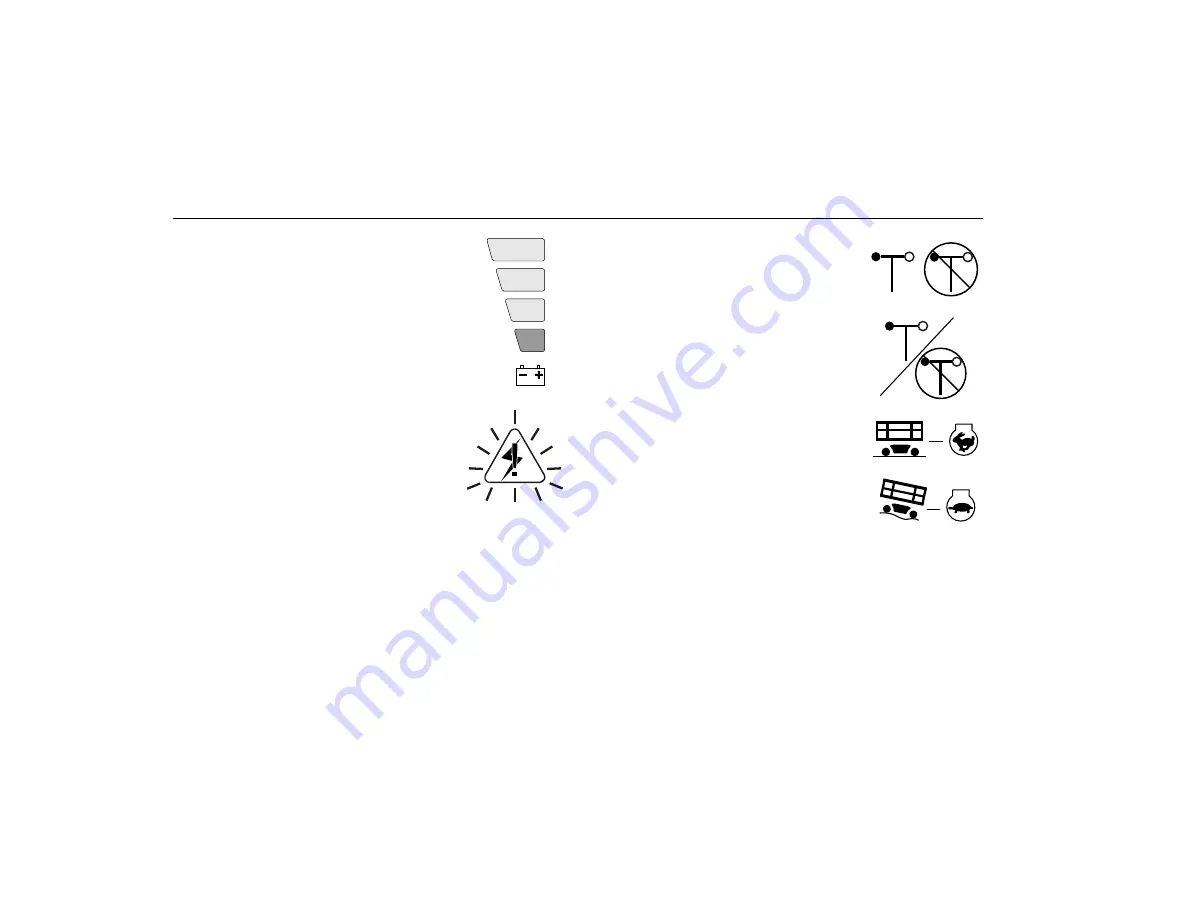
SECTION 3 - MACHINE CONTROLS, INDICATORS, AND OPERATION
3-14
31215090
Battery Charge Indicator
The battery charge indicator displays the cur-
rent charge status of the onboard batteries.
•
Red LED flashing = batteries depleted
•
Red LED on solid = batteries low
•
Red LED on and green LEDs on =
batteries full charge
System Fault Indicator
When this indicator light is flashing, a system
fault has occurred, possibly stopping machine
operation. Check the MDI Indicator (if
equipped) on the Ground Control Station to see
if a DTC is displayed.
If the code cannot be cleared by the operator,
the machine will require service by a qualified
JLG mechanic.
Indoor/Outdoor Operation Indicator
The Indoor (green) indicator and the Outdoor
(yellow) indicator displays the mode in which
the machine is currently set to operate.
Indoor/Outdoor Operation Mode Switch
This button toggles between the indoor/out-
door operation modes.
NOTE:
R2632 machine is rated for INDOOR
USE only in AUS market.
Low/High Drive Speed
The two-position speed switch controls high
or low range drive speed. Use high speed in
unobstructed, open, flat, level work areas. Use
low speed in close work areas with obstacles,
other machinery, or personnel to avoid.
NOTE:
Drive speed automatically reduces to
low drive when the platform is raised
above the stowed position, regardless
of speed switch position.
NOTE:
This switch is available on R3246 machines only.
To
order
go
to
Discount-Equipment.com






































