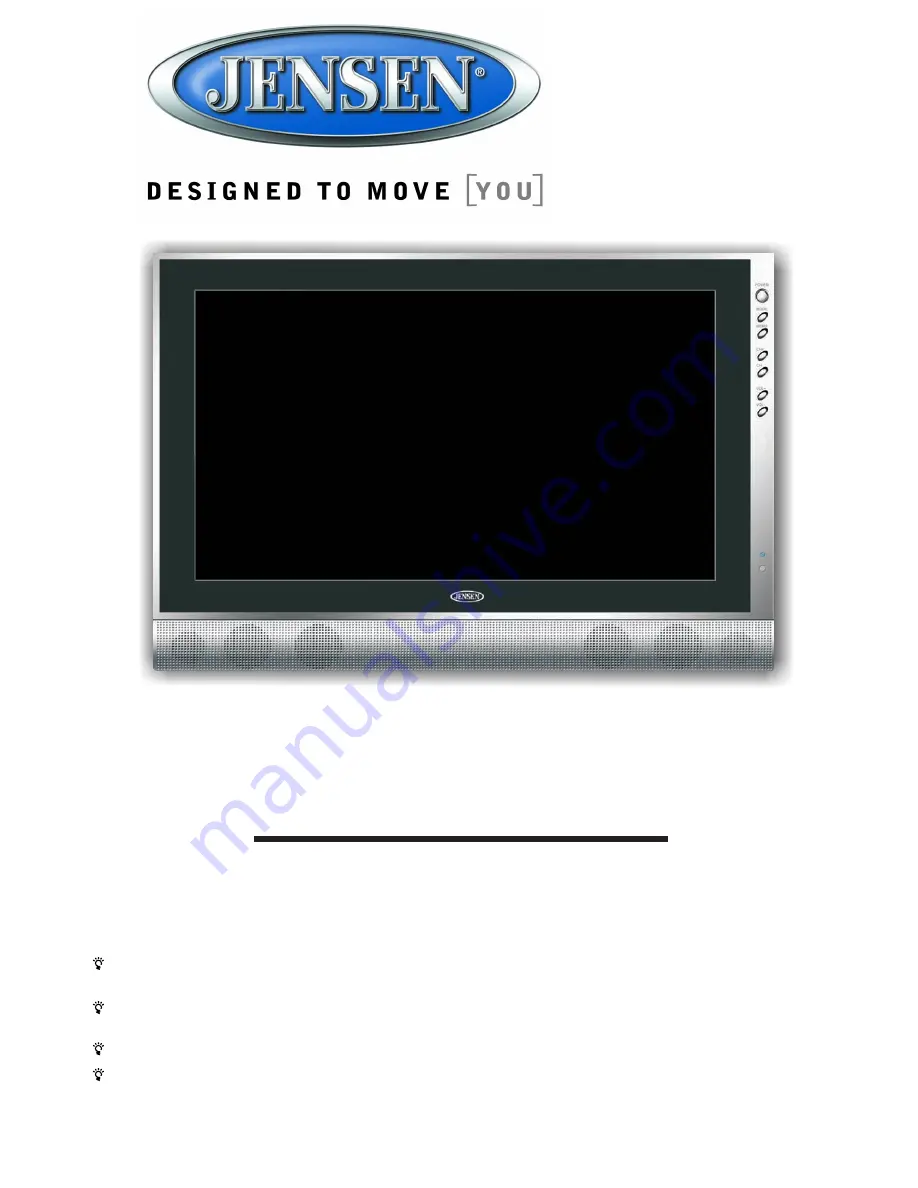
Before connecting, operating or adjusting this product, please read the manual completely. Please
keep this manual for future reference.
The illustrations and on-screen displays in this operation manual are for explanation purposes and may
vary slightly from the actual operations.
Menu items that are not selectable are grayed out.
FOR ASSISTANCE, VISIT US AT WWW.ASAELECTRONICS.COM.
LCD Color TV
with ATSC Tuner
Operating Manual
JE2707
Содержание JE2707
Страница 42: ...www asaelectronics com ...
















