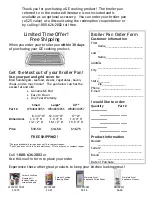16
BEHAVIOR
DESCRIPTION/EXAMPLES
EXAMPLES
Temperature/Mode Knob -
Invalid Selection
(Quick Blink)
If an invalid knob combination has been chosen, the
Mode Knob Indicator Light and Temperature Knob
Indicator Light will quickly blink white. The indicator
light will continue to quickly blink and a tone will
sound every 30 seconds until the error is fixed or
timeout after 2 minutes of inactivity.
See “Knob Combinations” table for examples.
Bake on the Mode Knob and Wi-Fi on the
Temperature Knob.
Prompt for Action -
Inactivity (Quick Blink)
When a valid knob combination has been made, the
Start button indicator light will quickly blink to prompt
for the Start button to be pressed.
If no action is taken after 2 minutes, a tone will sound
and the unit will timeout and return to idle mode.
To exit the unit from idle mode, reselect a Mode and
Temperature Knob selection before pressing the Start
button.
A quick blink indicates that a valid
combination has been selected and is
prompting for an action to be taken i.e.
Mode is in Bake and temperature is at 350oF
(177oC), but the Start button has not been
pressed yet.
Validity Check Delay
The unit goes through a validity check to verify that
the selected Mode and Temperature combination is
valid.
If a valid combination has been selected, the
Mode/Temperature Knob indicator lights will
show white and the Start button will begin to blink
prompting for action.
If an invalid combination has been selected, the knob
indicator lights will blink to show that the selected
Mode and Temperature combination is invalid.
Refer to “Knob Combinations” section for
more information.
If Start Button is pressed too quickly in the
validity check, the Start Button indicator light
will display an invalid quick blink.
Invalid Temperature
Selection Made During A
Cycle
If the Temperature Knob is changed during a cycle
to a selection that is invalid and the unit was in a
previous cycle, the unit will remain in the previous
cycle until corrected.
The knob indicator lights will blink to show an invalid
selection has been made and will continue to light
until corrected.
Mode is in bake, temp is at 350oF (177oC),
Start button is pressed and cycle is running.
Then temp is moved to clean. Unit will
continue to bake at 350oF (177oC).
Changing Mode Selections
During A Cycle
If the Mode Knob is changed during a cycle to a
selection that is valid, the Start button will blink to
indicate prompt for action. Press the Start Button to
begin new Mode selection.
If the Mode Knob is moved from Bake to
Convect Bake, the Start button will blink as a
prompt for action.
Changing Temperature
Selections During A Cycle
If the Temperature Knob is changed during a cycle
to a selection that is valid, the temperature will
automatically change.
If the temperature during a Bake cycle is
moved from 350oF to 450oF (177oC to 232oC),
the unit will bake at 450oF (232oC).
A tone will sound when:
■
the unit is powered on
■
the unit switches to Off mode
■
a valid Mode and Temperature selection has been made and
the Start button is pressed to begin a cycle
■
an invalid Start button selection is made
■
there is an error with the unit
■
preheating has been completed
■
the timer from the app has ended (the tone will sound every
five minutes until the timer is stopped)
■
a Wi-Fi event is occurring
■
the Meat probe connects/disconnects.
USING YOUR OVEN
Содержание PRO-STYLE JGRP548HM
Страница 71: ...71 REMARQUES...