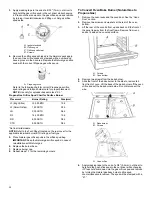7
CONTROL PANEL AND OVEN DOOR EXTERIOR
To avoid damage to the control panel, do not use abrasive
cleaners, steel-wool pads, gritty washcloths, or abrasive paper
towels.
Cleaning Method:
�
Glass cleaner and soft cloth or sponge: Apply glass cleaner to
soft cloth or sponge, not directly on panel.
�
Affresh
®
Kitchen and Appliance Cleaner Part Number
W10355010 (not included):
See the Quick Start Guide for ordering information.
OVEN RACKS
Cleaning Method:
�
Steel-wool pad.
�
For racks that have discolored and are harder to slide, a light
coating of vegetable oil applied to the rack guides will help
them slide.
�
Dishwasher (steam rack water reservoir only, not racks):
Although the water reservoir is durable, it may lose its shine
and/or discolor when washed in a dishwasher.
BAKING DRAWER (on some models)
Check that baking drawer is cool and empty before cleaning.
Food spills should be cleaned when oven cools. At high
temperatures, foods react with porcelain. Staining, etching, pitting,
or faint white spots can result.
Cleaning Method:
�
Mild detergent
STORAGE/WARMING DRAWER (on some models)
Check that storage/warming drawer is cool and empty before
cleaning.
Cleaning Method:
�
Mild detergent
OVEN CAVITY
Use AquaLift
®
Technology regularly to clean oven spills.
Do not use oven cleaners.
Food spills should be cleaned when oven cools. At high
temperatures, foods react with porcelain. Staining, etching, pitting,
or faint white spots can result.
Cleaning Method:
�
Self-Cleaning cycle: See the “Self-Cleaning Cycle” or “Clean
Cycle” section first.
Clean Cycle
WARNING
Burn Hazard
Do not touch the oven during the Self-Cleaning cycle.
Keep children away from the oven during Self-Cleaning
cycle.
Failure to follow these instructions can result in burns.
AquaLift
®
Technology is an innovative cleaning solution that
utilizes heat and water to release baked-on spills from the oven in
less than 1 hour. This new cleaning technology is a low-heat,
odor-free alternative to traditional self-cleaning options.
Allow the oven to cool to room temperature before using the Clean
cycle. If your oven cavity is above 200°F (93°C), it will appear in
the display, and the Clean cycle will not be activated until the oven
cavity cools down.
To Clean:
1.
Remove all racks and accessories from the oven cavity, and
wipe excess soil. Use a plastic scraper to remove easily
removed soils.
Содержание MGS8800PZ
Страница 55: ...NOTES...
Страница 56: ...NOTES...