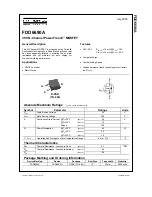Содержание KX200
Страница 1: ...KX200 Digital Processor Quick Start Guide...
Страница 4: ...4 01 Download GUI STEPS 2 Go to Product 3 Click Processors...
Страница 5: ...5 01 Download GUI STEPS 4 Click the KX200 as shown...
Страница 11: ...11 05 Block Diagram AFE...
Страница 18: ...18 12 Select Speaker Models STEPS 1 Go to Main 2 Select speaker models through the drop down menu...
Страница 22: ...22 14 Edit Save Speaker Built in Parameters STEPS 1 Go to Tool 2 Click Speaker Type Setting...