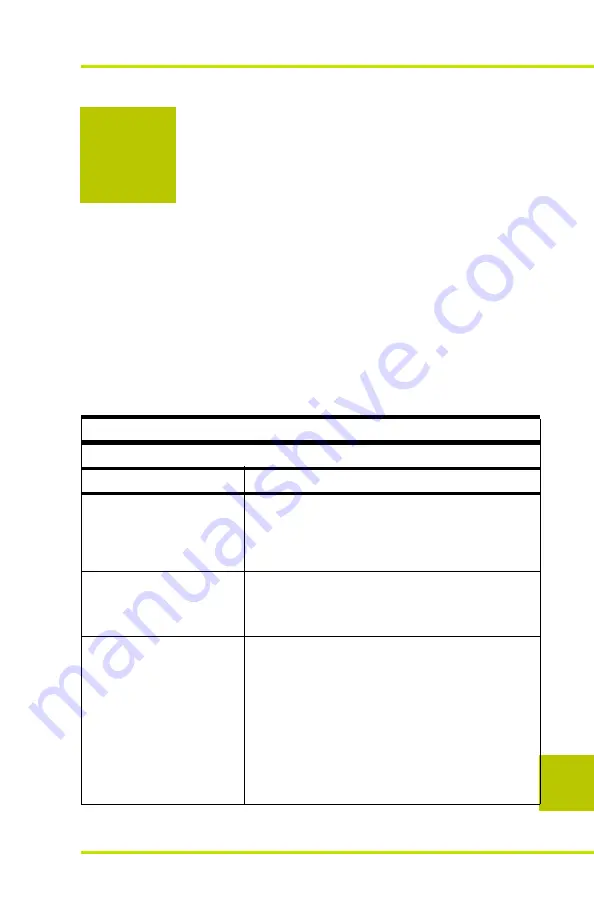
Chapter 3
Javad Navigation Systems
www.javad.com
3-1
T
roubleshooting
This chapter can help the user solves some of the problems that may
occur while using BTCONF.
Troubleshooting chart
The chart below covers most of the difficulties that the user might
encounter. The first column contains the error messages that appear
in the status bar.
Problem
Can’t find bluetooth.
Causes
Solutions
The receiver’s slot 3 is
turned off.
Enable this slot by selecting PCView setting
Slot 3 (B) or by sending the set,/par/pwr/switch/
3,y command to the receiver using PCView’s
Manual mode or any other terminal.
The Bluetooth module
is linked with another
device.
Close the connection with a device and then
connect to your receiver.
Overloading of the BT
module’s processor
Put your receiver in Zero Power Mode. For how
to switch the receiver in this mode, refer to the
corresponding receiver manual. After putting
the receiver in this mode, press the
Reset
key
for about one second to return the receiver in
normal mode and then connect to the BT
module.
Change the Input for the serial port used for
connection to Command.
Содержание BTCONF
Страница 2: ...Javad Navigation Systems ...
Страница 4: ...Table of Contents Javad Navigation Systems BTCONF User s Manual ii ...
Страница 6: ...List of Figures Javad Navigation Systems BTCONF User s Manual iv ...
Страница 14: ...Preface Javad Navigation Systems BTCONF User s Manual xii Notes ...
Страница 24: ...BTCONF Operation Javad Navigation Systems BTCONF User s Manual 2 6 Notes ...
















