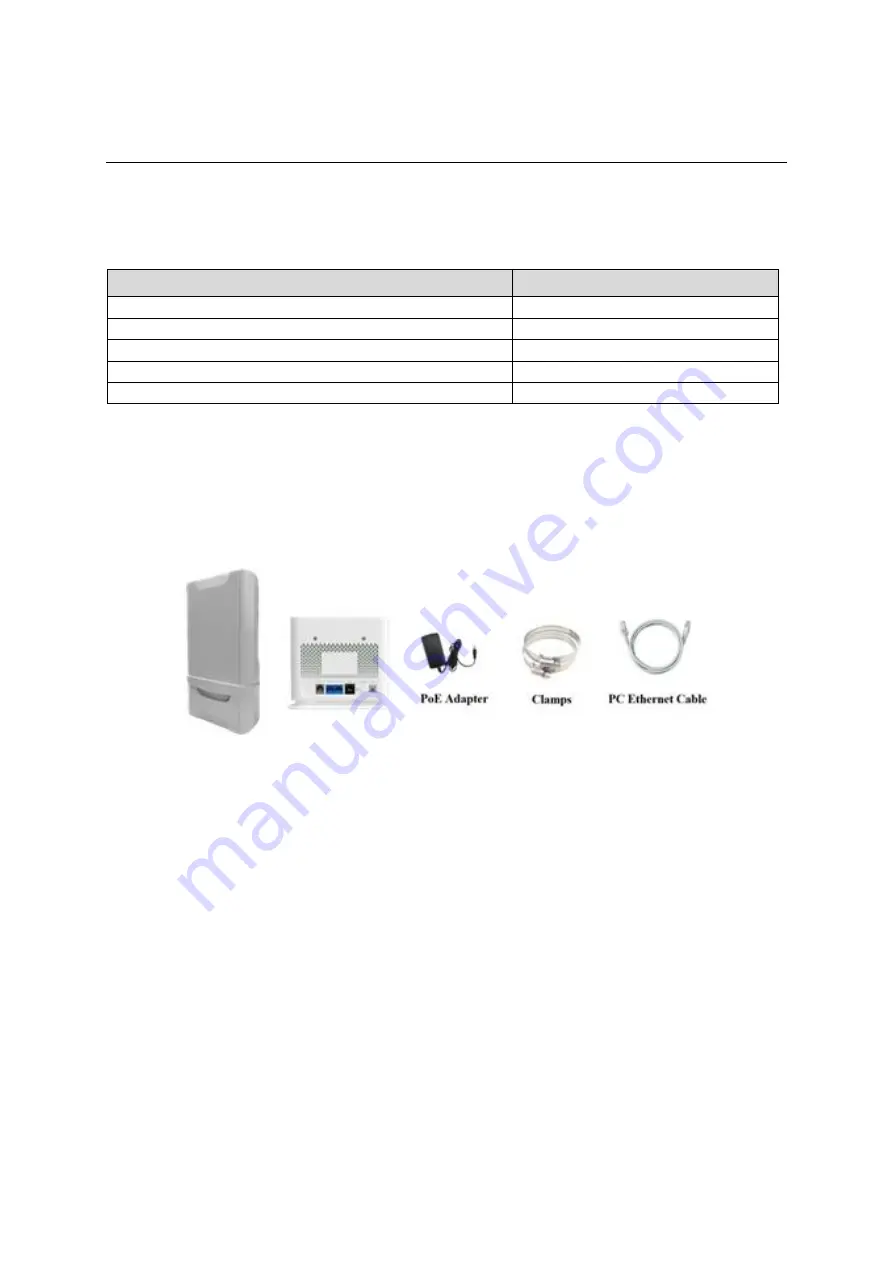
Page 6
2. Getting Started
Packing list and CPE Unit
Upon receiving the product, please unpack the product package carefully. Each product is
shipped with the following items:
Table 2-1 Packing List
Outdoor CPE Products
Quantity
ODU unit
1
IDU unit
1
Mounting brackets
1
48V DC Power adapter
1
Ethernet Cable
1
If you find any of the items is missing, please contact our local distributor immediately.
CPE Unit
:
Unpacking the Equipment Table 2-1 lists all the standard parts that are supplied in your LTE CPE
Unit Installation Package. Please take the time to unpack the package and check its contents
against this list.
Installing and power on
For outdoor CPE product, it is suggested that the CPE device be installed in a shaded area to
avoid direct sun light exposure and prolong the device life.
To power on the device, the CPE must use a 48V DC power supply adapter. The power adapters
can operate in 90-250V AC range and therefore can be used in different country. An Ethernet
cable is required to connect the WAN port of IDU with the POE(LAN) port of ODU. By the way,
the ODU don’t support the hot-plugging. Once the device is powered up, the user should wait for
about 2 minutes before the device becomes operational. For CPE with the SYS LED indicator, a
solid light indicates the system has completed the startup procedure.
To connect PC, LAN switch or other type of IP device to the CPE product, the user should use
standard CAT6 Ethernet cable and connect to the appropriate LAN port. Once connected, the
CPE(IDU) LAN LED indicator should be on.
To use the phone service(Optional), operator can simply plug the phone line to the CPE RJ11
port in the back. If the line is not registered or configured, a fast-busy tone will be provided and
the corresponding LINE LED light will be off.
Содержание JT4300M
Страница 1: ...JATONTEC JT4300M LTE A CPE Administrator user Manual v1 0 ...
Страница 3: ...Page 3 NTP SETTING 47 AUTO UPDATE 48 MAINTENANCE 49 IPERF 50 PING 51 11 FAQ AND TROUBLESHOOTING 52 ...
Страница 7: ...Page 7 Insert SIM Card Installing Outdoor Unit ODU Clamp ...
Страница 11: ...Page 11 Network The menu shows the general network status that includes PDN interface info ...
Страница 12: ...Page 12 Statistics Info The menu shows the CPE device traffic statistics and memory usage information ...
Страница 23: ...Page 23 ...
Страница 26: ...Page 26 ...
Страница 28: ...Page 28 IPv6 Setting In this page user configure the IPv6 operation setting for the CPE device ...
Страница 31: ...Page 31 Wi Fi Status The menu shows the Wi Fi info of the CPE device ...
Страница 34: ...Page 34 ...
Страница 36: ...Page 36 ...
Страница 38: ...Page 38 Call Call Configuration section defined a few behaviors when a call is outgoing or incoming ...
Страница 43: ...Page 43 ...
Страница 45: ...Page 45 General Setting The menu allows user to configure the WEB GUI login password ...
Страница 46: ...Page 46 TR069 The menu allows user to configure the necessary setting for TR069 management of the CPE device ...
Страница 47: ...Page 47 NTP Setting The menu allows user to configure the NTP setting for the CPE device ...







































