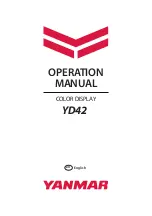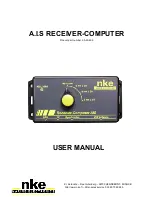Appendix D Menu List and Materials
D-6
D.1.5 Chart
Manual Update ECDIS
Select Chart
[Select Chart] dialog box
Save
Chart Name
FIX
Comment
Review
Load
[Load Update log] dialog
My Port List ECDIS
Save
My Port List
Delete
Jump
Select S-57 Chart ECDIS
Search
Chart List
Reset Picked Chart
OK
Off Center by Entering Position ECDIS
Jump to the following position
LAT/LON
Update Review ECDIS
S-57 Chart List
Show
Accept
Reject
Date-dependent View ECDIS
Enable Date-dependent View
UTC/LMT
Start Date Time
End Date Time
Calendar Icon
Time Zone
Graphical
I
ndex ECDIS
Chart Boundary
Overview
General
Coastal
Approach
Harbour
Berthing
Show Chart Name
Show ENC Data
(Active Indicator)
[Edition and date of chart] dialog box
*
* Displayed when the chart is clicked on while the [Graphical
I
ndex] dialog box appears.
** While C-MAP is displayed, [Show ENC Data] of the [Graphical
I
ndex] is hidden.
Chart Abbreviation
T & P(ARCS)
Number
Temporary and Preliminary Notice to Mariners
Datum Offset(ARCS) ECDIS
Offset by Cursor
Clear Offset
Offset
ECDIS
RADAR
Содержание JMR-7230-S3
Страница 2: ......
Страница 62: ...Section 19 Adjusting and Setting up Equipment for Services 19 50...
Страница 228: ...Section 22 Failures and After Sale Services 22 50...
Страница 286: ...Appendix A Radar Antenna Block Diagrams A 8 A 8 NKE 2632 2632 H NKE 2632 2632 H Interconnection...
Страница 416: ...Appendix D Menu List and Materials D 34 D 1 16 Code Input Password ECDIS RADAR CONNING...
Страница 488: ...Appendix D Menu List and Materials D 106 Object name Icon button display example Remarks Weed Kelp Wreck...
Страница 536: ...Appendix D Menu List and Materials D 154 No Drawn object name Drawn object display example 8 Plotted Position...
Страница 575: ......