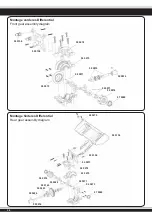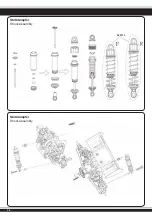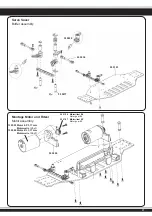25
6. Menüstruktur des Reglers
Menu
structure
Wichtiger Hinweis:
Zusätzlich zu den Blinksignalen der roten LED werden auch ent-
\< $:IQ_
J: I
; % < I
Beachten Sie, dass ab dem 5. Programmierschritt die Darstel-
lung etwas anders erfolgt. Dabei symbolisiert ein langes Blinks-
ignal den Schritt 5, gefolgt von weiteren kurzen Signalen für die
weiteren Schritte.
Beispielsweise wie folgt:
< ¢<:
< ¢:<:
< ¢<: I
Important note
j
Ox`<
signal. After every change to the values the ESC must be swit-
ched off to store the values. The new settings will not be effec-
tive until the ESC is re-started. Please note that program option
5 and above (Professional settings) are slightly different in that
{{< { < I
For example:
x<¢ \
x<¢ \
x<¢ \I
Sender einschalten
Q
J
’SET’-Taste drücken
Press and hold the ‘SET‘ button down and
switch the receiver on
die rote | red LED blinkt | blinks
The red LED blinks
die grüne LED blinkt einmal
The green LED blinks once
die grüne LED blinkt 2 x
The green LED blinks twice
die grüne LED blinkt 3 x
The green LED blinks 3 times
Taste lösen
J
Taste lösen
J
Taste lösen
J
Taste lösen
J
Taste 3 Sek. halten
Press the button
for 3 seconds
Taste 3 Sek. halten
Press the button
for 3 seconds
Taste 3 Sek. halten
Press the button
for 3 seconds
Programmierphase 1,
Fahrmodus
Program option 1,
Drive mode
Programmierphase 2,
Bremsmodus
Program option 2,
Brake mode
Programmierphase 3,
R \
Program option 3,
Low voltage cut-off
Taste drücken
Press button
Taste drücken
Press button
Taste drücken
Press button
Taste drücken
Press button
rote LED blinkt einmal, d.h. Vor-
wärtsfahrt mit Bremse
Jx`<
forwards and brake.
rote LED blinkt zweimal, d.h.
* "J<
Bremse
The red LED blinks twice indicating
forwards, reverse and brake.
rote | red LED blinkt | blinks 1 x, ð 0 %
rote | red LED blinkt | blinks 2 x, ð 5 %
rote | red LED blinkt | blinks 3 x, ð 10 %
rote | red LED blinkt | blinks 4 x, ð 15 %
rote | red LED blinkt | blinks 5 x, ð 20 %
rote | red LED blinkt | blinks 6 x, ð 25 %
rote | red LED blinkt | blinks 7 x, ð 30 %
rote | red LED blinkt | blinks 8 x, ð 40 %
rote | red LED blinkt | blinks 1 x, ð aus
rote | red LED blinkt | blinks 2 x, ð 2,6 V
rote | red LED blinkt | blinks 3 x, ð 2,8 V
rote | red LED blinkt | blinks 4 x, ð 3 V
rote | red LED blinkt | blinks 5 x, ð 3,2 V
rote | red LED blinkt | blinks 6 x, ð 3,4 V
alle weiteren Programmierschritte laufen nach dem gleichen verfahren ab
All of the other menu options are accessed in the same manner.
The green LED blinks X times
Programmierphase X
\
<_ `@"
@ : * _-
; x` : _-
weils die Werte an, einmal blinken
heißt Wert 1, zweimal blinken heißt
2, usw.
Press the ‘SET‘ button to select the
desired value. The red LED will in-
dicate which value is selected. 1 X
blink indicates value 1, 2 x blinks
indicate value 2 etc.