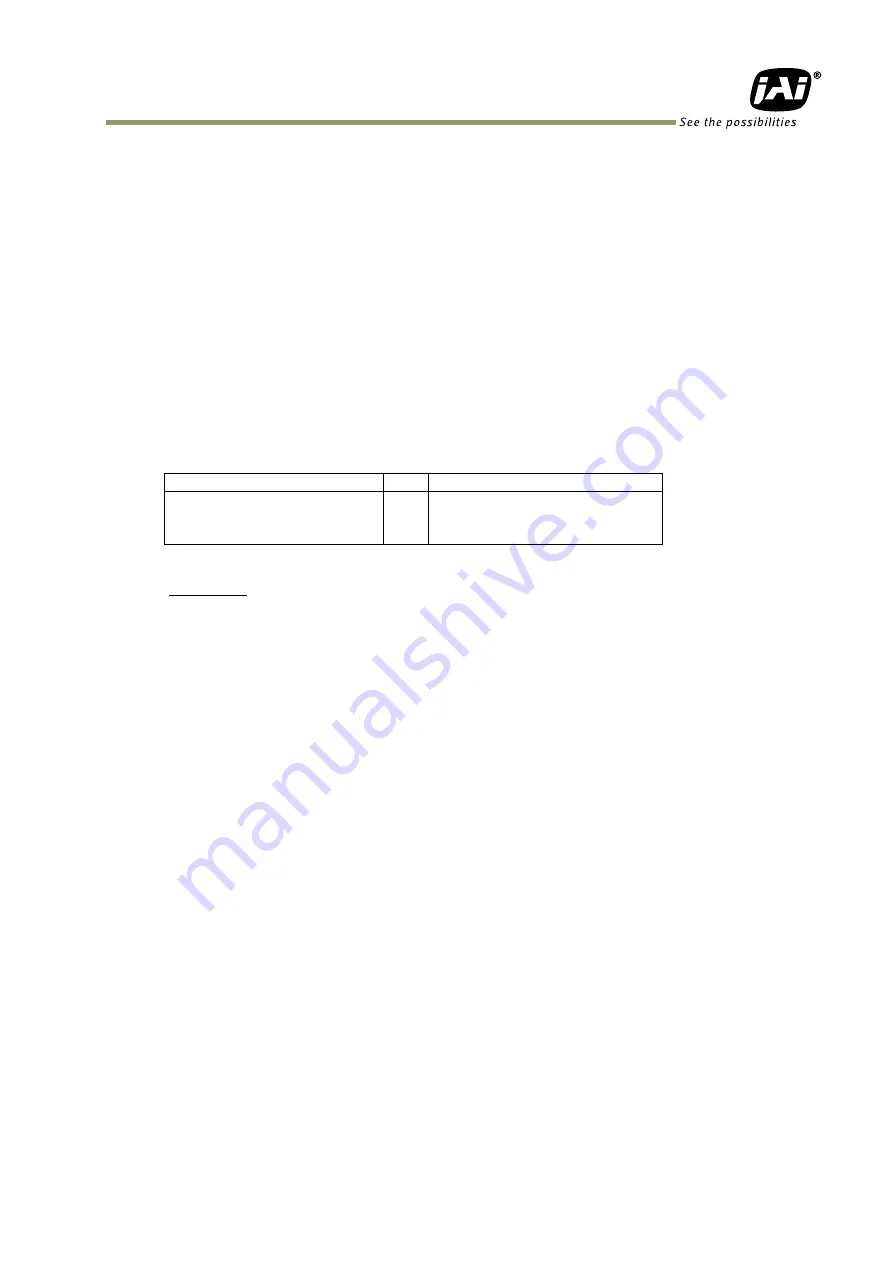
SP-5000M-PMCL / SP-5000C-PMCL
- 43 -
7. Operating modes
7.1. Acquisition control (change the frame rate)
7.1.1 Acquisition control
With Trigger OFF (free-running mode he frame rate) less than Height Max.rmal ROI setting.. As
described before, in Multi ROI operation, h is the same for all 8 e default frame rate. However,
it is possible to specify a free-running frame rate (i.e., no trigger needed) that is slower than
the default rate. This can be useful when a longer exposure time is needed for a specific ROI.
Modification of the frame rate is done by entering a value in the AcquisitionFrameRate control
corresponding to the number of microseconds to be allocated to each frame period. Allowed
values range from 167
µ
s to 8,000,000 (8 seconds) depending on the ROI and the tap geometry
specified. However if the value entered is less than the time required for the default frame rate,
the setting is ignored and the default frame rate is used. For example, in 1X10–1Y camera
output format with an 82.3 MHz Camera Link pixel clock, the minimum frame period for the
smallest possible ROI (1 line) requires 167 microseconds, so any entry less than 167 will always
be ignored in this configuration.
The setting range in Acquisition Frame Rate is:
Shortest
to
Longest
Time required to expose and
read out all pixels in the area
set by ROI command
to
0.125 Hz = 8 seconds
How to set:
ROI should be set first.
The available number shown in Acquisition Frame Rate will correspond to the standard frame
period for the specified ROI.
The value can be increased up to 8,000,000 (8 seconds).
If ROI is changed from a smaller size to a larger size, the default frame rate of the ROI is
automatically recalculated inside the camera and changed to the slower frame rate of the
larger ROI.
ROI setting:
Height: 1 line to 2048 lines for SP-5000M-PMCL
2 lines to 2048 lines for SP-5000C-PMCL
As for the details of ROI settings, refer to section 6.3.3.
7.1.2 Frame Rate Calculation
The frame rate can be calculated by using the following tables.






























