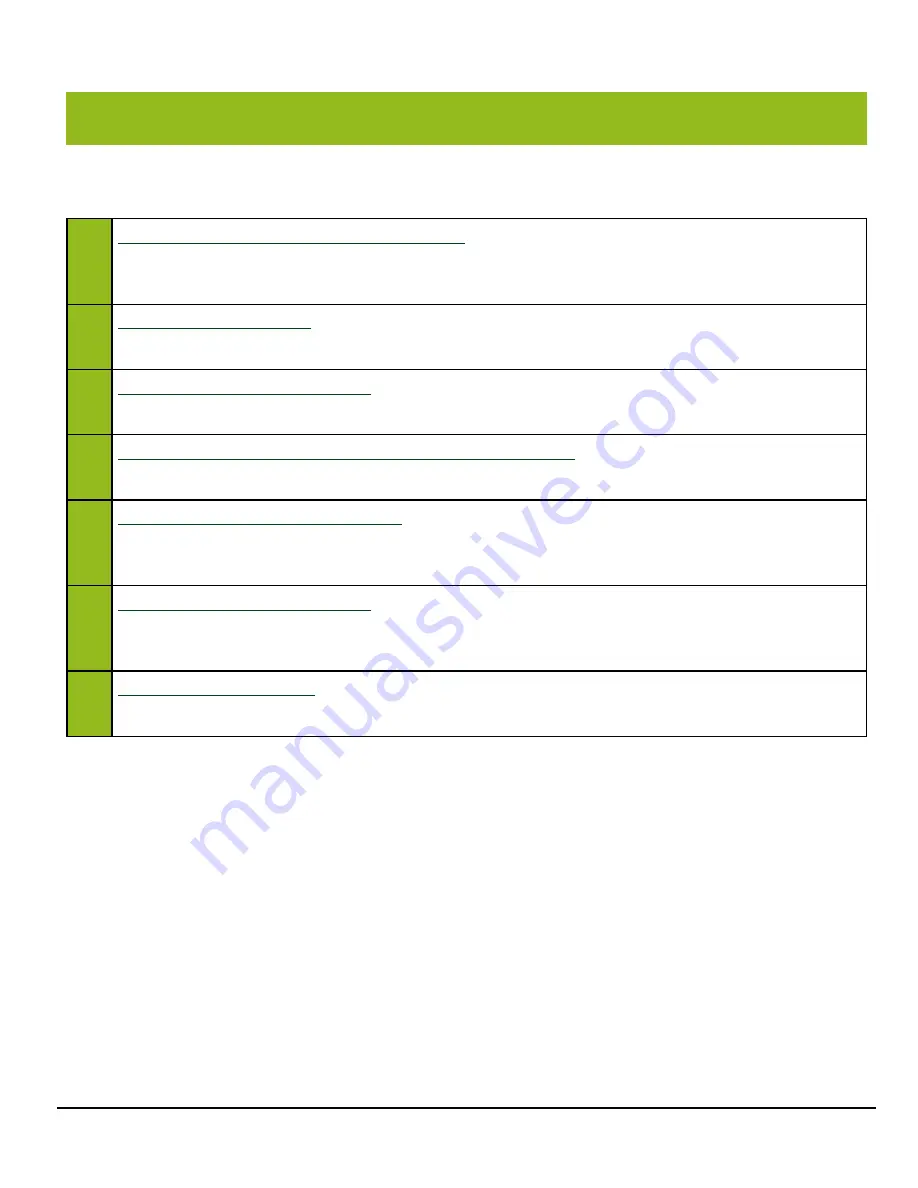
GO-2400MC-PGE | GO-2401MC-PGE | User Manual (Ver. 3.0)
Preparation
- 21 -
Preparation
Read this section to learn how the camera connects to devices and accessories. The preparation
process is described below.
1
Step 1: Install the Software (First Time Only)
l
Install the software for configuring and controlling the camera (eBUS SDK for JAI) on the
computer.
2
l
Connect the lens, LAN cable, AC adapter, computer, and other devices.
3
Step 3: Verify Camera Operation
l
Verify whether the camera is turned on and ready for use.
4
Step 4: Verify the Connection between the Camera and PC
l
Verify whether the camera is properly recognized via Control Tool.
5
Step 5: Change the Camera Settings
l
Refer to the procedure for changing the output format setting as an example and change various
settings as necessary.
6
Step 6: Adjust the Image Quality
l
Refer to the procedures for adjusting the gain and black level as examples and adjust the image
quality.
7
l
Save the current setting configurations in user memory.






























