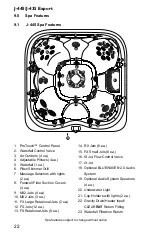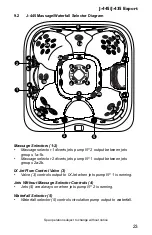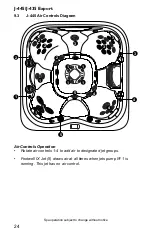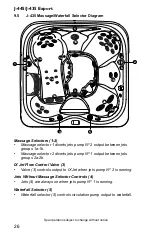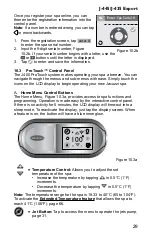31
J-445/J-435 Export
11.0 Operating Instructions
11.1 ProTouch™ Control Panel
Your Jacuzzi spa is equipped with a ProTouch control panel; massage
selectors, and air control knobs (page 22). These controls let you
operate many of the special functions of your Jacuzzi spa.
11.2 Activating the Jets Pumps
From the Home Menu, (Figure 11.2a), tap
to enter the Jets Pump
Submenu. The panel will display the Jets Pump Submenu (Figure 11.2b).
Note:
Once you enter the Jets Pump Submenu, all the pumps will
activate. You can turn off the jets pump by tapping the jets pump button.
100
6:45p
1
2
JETS
= Jets Pump 1 Button
= Jets Pump 2 Button
= Back Button:
Tap to go back to the previous menu.
= Invert Button:
Tap to invert the display image.
1. Tap the Jets 1 button to turn the pump on and off.
2. Tap the Jets 2 button to turn the pump on and off.
3. When a jets pump is on, the button will have a blue
inner glow.
Note:
Auto Turn Off — Anytime a pump has been
manually turned on, it will automatically turn off after approximately 20
minutes. If at this time you desire more jet operation you may simply turn
the pump(s) back on.
11.3 Lights Menu
From the Home Menu, (Figure 11.3a), tap to enter the Light submenus.
The LCD screen will display the Light Submenu (Figure 11.3b). From this
menu you can control the hot tub lighting. When you tap to enter the
submenu, the lights will turn on, if not on already, in a color blending mode.
Default settings are brightness level at 0 and speed setting of 0.
Note:
The lights automatically turn off after 2 hours. They can be
reactivated if needed.
Figure 11.2a
Figure 11.2b
1
2
JETS ICON
WHEN OFF
JETS ICON
WHEN ON
1
1
Содержание J-435
Страница 1: ...J 435 J 445 EXPORT OWNER S MANUAL 6530 274EE Rev C...
Страница 6: ......
Страница 79: ......
Страница 80: ......