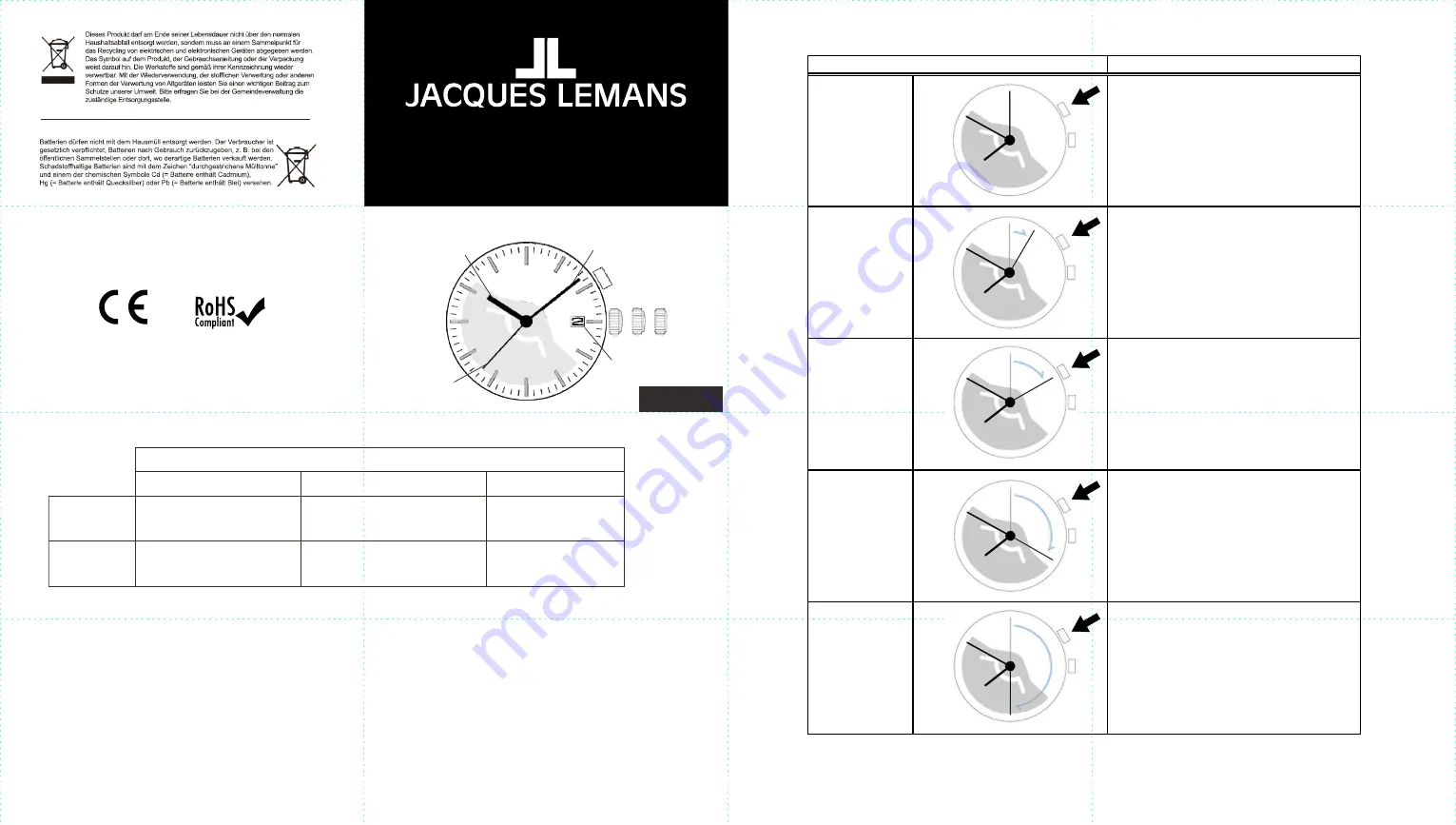
◆
Crown operation
C
rown
position
0
click
2nd click
Time setting
1st click
Turn clockwise for date change
Crown
Free
Display
0
→ 1
Minute hand
Hour hand
Second hand
ENGLISH
JL.DD
X82
P
INSTRUCTION MANUAL
Date
→
2
Crown
2H
button
Free
2H button
Power Storage Indicator
* Do not set the date between 9:00 PM and 1:00 AM. Otherwise, the date may not change properly.
◆
Power storage indicator
1
.
How
to
use
Push the button at 2H position.
2. Indication
By pressing the button, the second hand moves quickly a certain amount of seconds depending on the power storage in a watch.
The second hand starts to move quickly from current position.
After the second hand moves quickly a certain amount of seconds, it keeps stopping until the current time is caught up with the
second hand.
No move
The watch may run down soon.
Please be sure to recharge the watch.
The second hand moves two-second
interval.
5 seconds
Approximately more than 1 day of
power storage is available.
10 seconds
Approximately more than 7 days of
power storage is available.
20 seconds
Approximately 1 month of power
storage is available.
30 seconds
Approximately 4 to 6 months of power
storage is available.
◆
Relationship between the quick movement of the second hand and power storage
◆
Recheck the power storage
You can check the power storage one more time immediately by pushing the button.
Quick movement of second hand
Power storage
Power Storage Indicator




















