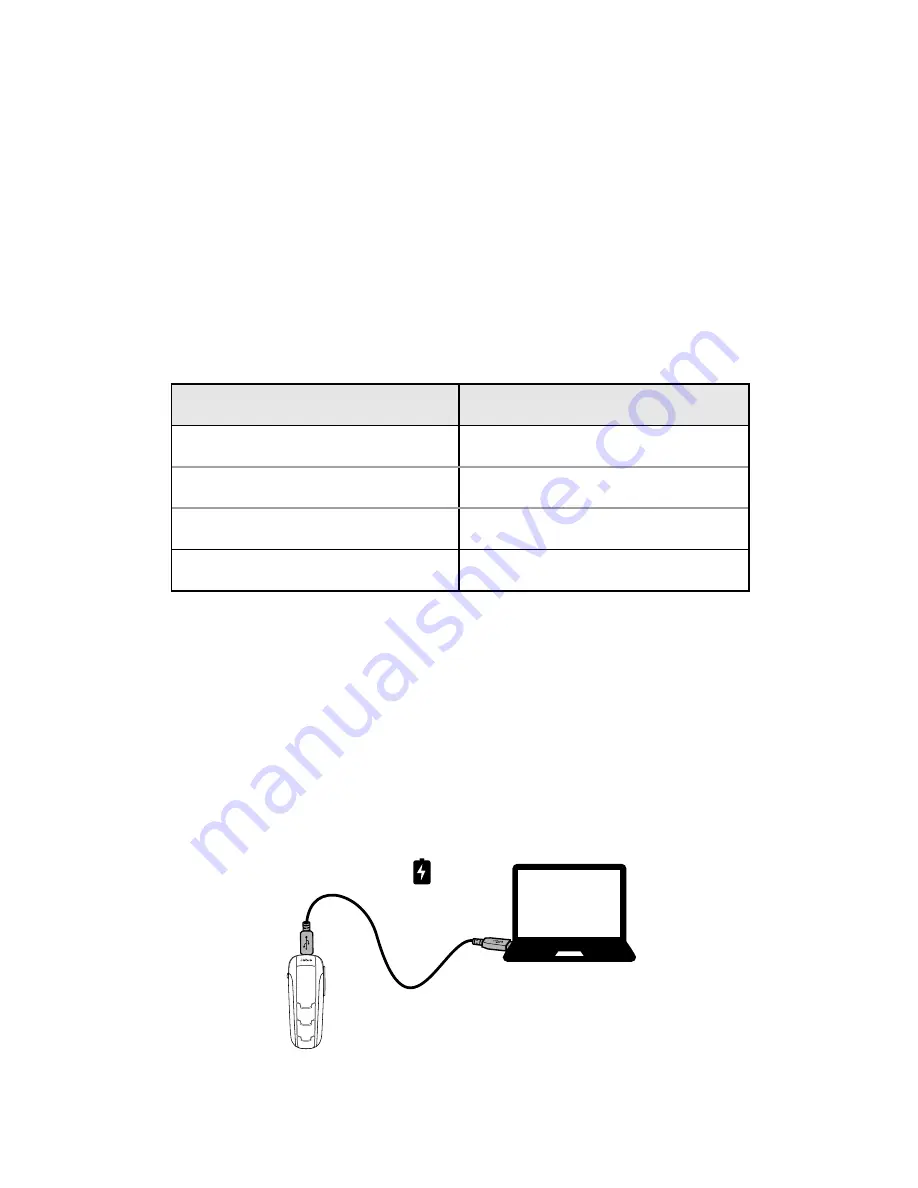
6
ENGLISH
GETTING STARTED
You should follow three steps before using your headset
1. Charge your headset
2. Activate Bluetooth® on your mobile phone (refer to the
manual for your Mobile phone)
3. Pair your headset to your mobile phone
The Jabra Talk 35 is easy to operate . The answer/end button on
the headset performs different functions depending on how long
you press it .
Instruction
Duration of press
Tap
Press briefly
Double Tap
2 quickly repeated taps
Press
Approx: 1 second
Press and hold
Approx: 5 seconds
CHARGE YOUR HEADSET
Make sure that your headset is fully charged before you start
using it (duration app . 2 hours) . Use the supplied USB cable to
charge . When the light indicator (LED) has a solid light, your
headset is charging . When the LED light is solid green and goes
into quiet mode, your headset is fully charged .
Содержание Talk 35
Страница 1: ...User manual Jabra Talk 35...

































