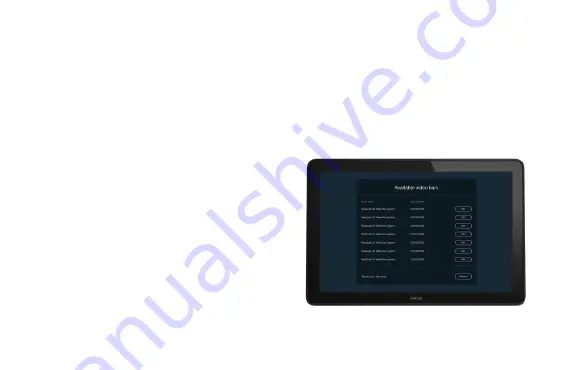
28
7. Pairing
The Jabra PanaCast 50 Video Bar System video bar and touch controller are pre-
paired and ready to be configured.
If the video bar and touch controller are bought separately or the pairing has been
lost, it is necessary to manually pair them.
1.
Ensure both the video bar and touch
controller are connected to the same local
area network (LAN) and powered on.
2. Follow the Setup wizard using the touch
controller.
3. Select the corresponding video bar from
the available devices displayed and pair
the devices.
Содержание PanaCast 50
Страница 1: ...Technology for life s new rhythm PANACAST 50 Video Bar System INSTALLATION MANUAL ...
Страница 11: ...11 2 5 Optional accessories Accessories can be purchased at jabra com accessories Screen mount Table stand ...
Страница 14: ...14 2 7 Dimensions Jabra PanaCast Control 248mm 9 76in 166 8m m 6 56in 84 4mm 3 32in ...
Страница 23: ...23 5 3Touch controller cabling Power over Ethernet switch Powered Ethernet POWERED ETHERNET ...
Страница 38: ...38 To learn more about the Jabra PanaCast 50 Video Bar System go to jabra com help panacast50vbs getstarted ...










































