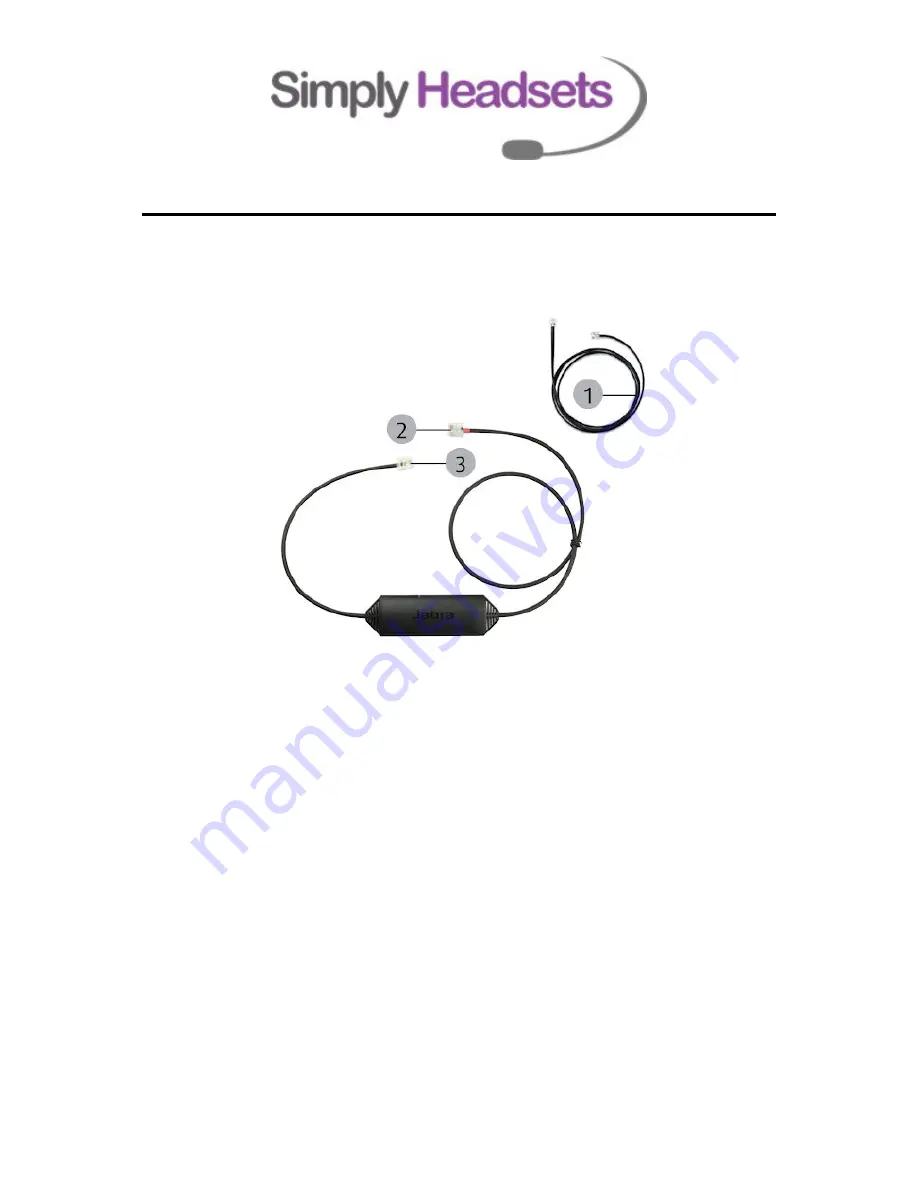
Jabra link 14201-43 ehs setup
Cable 1 comes with your Jabra wireless headset and is the standard audio cable.
1) Cable 1 plugs in between your telephone handset and the Jabra headset base.
One end will plug into the headset jack on your telephone. The other end will plug
into the blue port on the back of the Jabra base.
2) The end of the cable marked with a 2 in the above diagram plugs into the red port
on the back of your Jabra headset base.
3) The end of the cable marked 3 on the above diagram plugs into the AUX port on
the back of your telephone.
You will then need to program your headset for EHS mode
On some Cisco phones you will also be required to turn EHS mode on in the phone. You
will need to speak to your IT department for this as they will need to do this via the
Cisco UC manager app





















