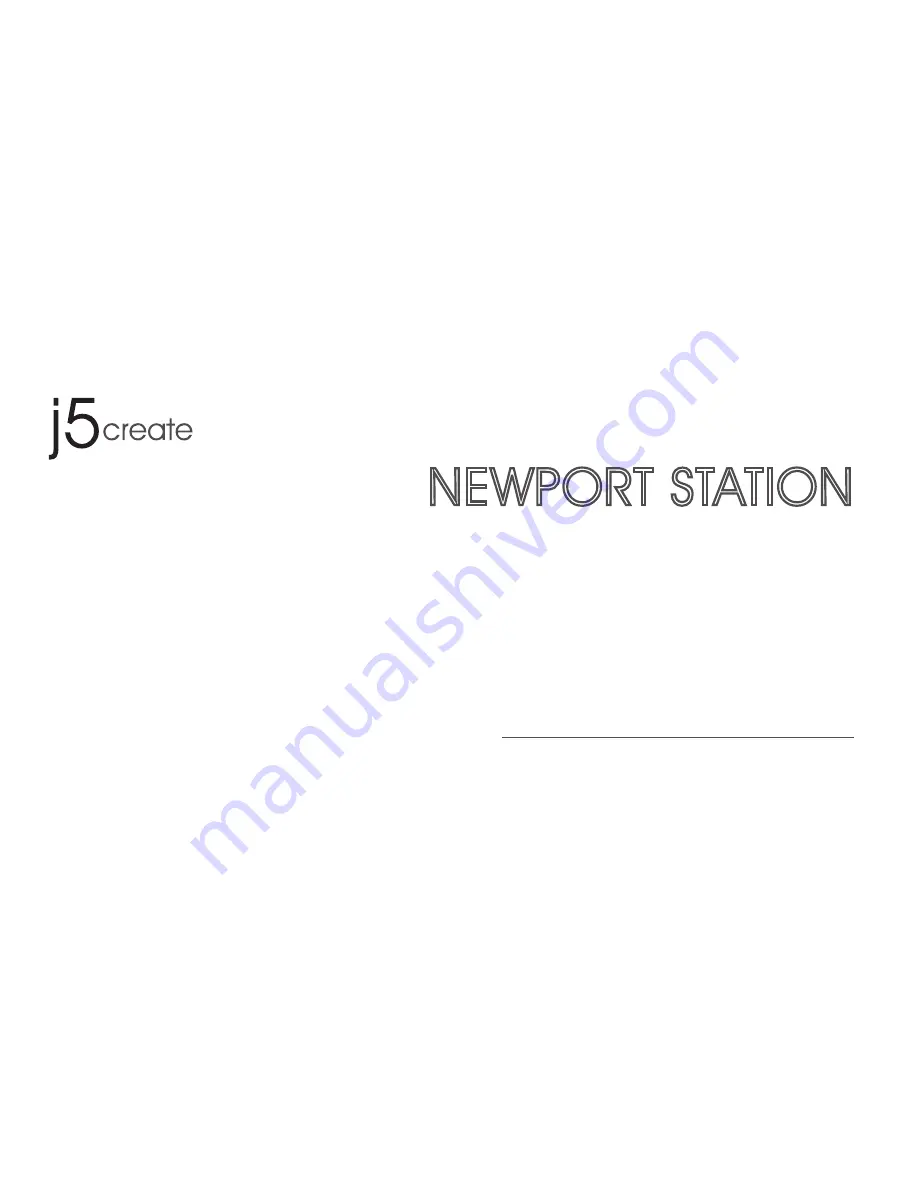Содержание JUD200
Страница 2: ...NEWPORT STATION QUICK INSTALLATION GUIDE JUD200...
Страница 3: ...1 GETTING STARTED...
Страница 15: ...NEWPORT STATION GU A DE INSTALACI N R PIDA JUD200...
Страница 16: ...1 Para comenzar...
Страница 28: ...NEWPORT STATION KURZANLEITUNG F R INSTALLATION JUD200...
Страница 29: ...1 WIE MAN BEGINNT...
Страница 41: ...NEWPORT STATION GUIDE D INSTALLATION RAPIDE JUD 200...
Страница 42: ...1 POUR COMMENCER...
Страница 54: ...NEWPORT STATION JUD200...
Страница 55: ...1...
Страница 56: ...2 1 PC OS 2 1 3 USB2 0 B 2 A 4 VGA 4 5 7 6 8 9 7 j5 Newport 8 j5 9 USB2 0 3 5 6...
Страница 57: ...3 1 1 CD USB Display Adapter 3 Yes www j5create com 2 Setup exe...
Страница 58: ...4 MAC Snow Leopard 1 CD ROM CD LAN 9500 2 20 pkg Newport Station 2 www j5create com...
Страница 59: ...5 3 4 5 J5createNEWPORTSTATION dmg j5create NEWPORT STATION V XXXXX...
Страница 60: ...6 6 7 OK 8...
Страница 61: ...7...
Страница 62: ...8 Newport station MAC...
Страница 65: ...NEWPORT STATION JUD200...
Страница 66: ...1 GETTING STARTED...
Страница 68: ...3 1 Windows 1 USB USB 3 www j5create com 2...
Страница 69: ...4 MAC 1 LAN9500 2 2 0 pkg USB USB 2...
Страница 70: ...5 3 4 5 J5createNEWPORTSTATION dmg j5creat NEWPORT STATION V XXXXX...
Страница 71: ...6 6 7 8...
Страница 72: ...7 OUTSTANDING...
Страница 73: ...8 USB MAC...
Страница 74: ...9 Windows 7 Windows Vista XP...
Страница 75: ...10 MAC or MAC...