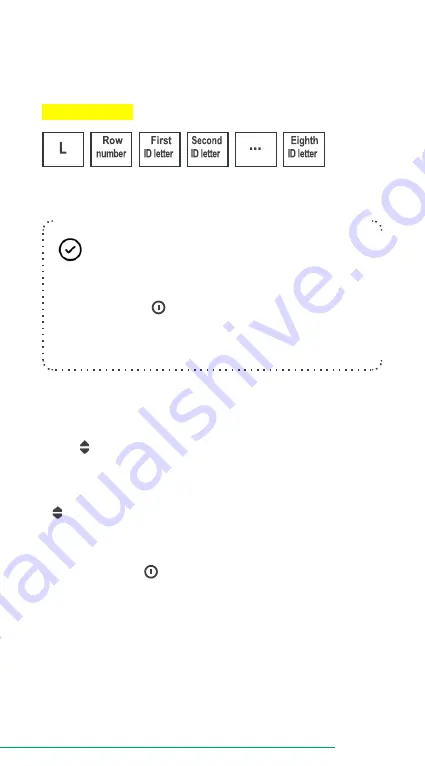
VISUM
|
17
Upon receiving the message that sensor was
addressed, the monitor should turn on the GREEN
LED corresponding to the and present the information
on the display as follows (with a 1 second interval
between them):
The sensor ID will be displayed three times.
F5 | Address sensors
Entering the function allows you to add a new sensor to
your sensor list.
Using , the row number is increased, the user must
select the row number to be added, the monitor will
present the row number that will be addressed with the
LEDs off. The monitor should also have a rapid increment
if
is pressed for more than 1 second, until it is
released, with an increase of 5 positions per second.
When selecting the row number to be addressed, the
user must press
to confirm the selection.
During addressing, the LEDs should flash in white, while
the DISPLAY displays the row number to be addressed
statically.
In this mode, the user needs to bring the magnet to the
sensor in a circular manor to perform the addressing.
OUTPUT CONDITIONS:
After presenting the data, the monitor should
exit the function.
The user can cancel the process at any time by
pressing
for 5 seconds.
The maximum time to remain within this
function is 60 seconds.
Содержание VISUM Monitor
Страница 1: ...OPERATOR S MANUAL...
Страница 27: ...VISUM 27 3 Select Idioma 4 Select English 5 Select Salvar 6 Wait while the new language is loaded...
Страница 42: ...www jassy ag January 2022...
















































