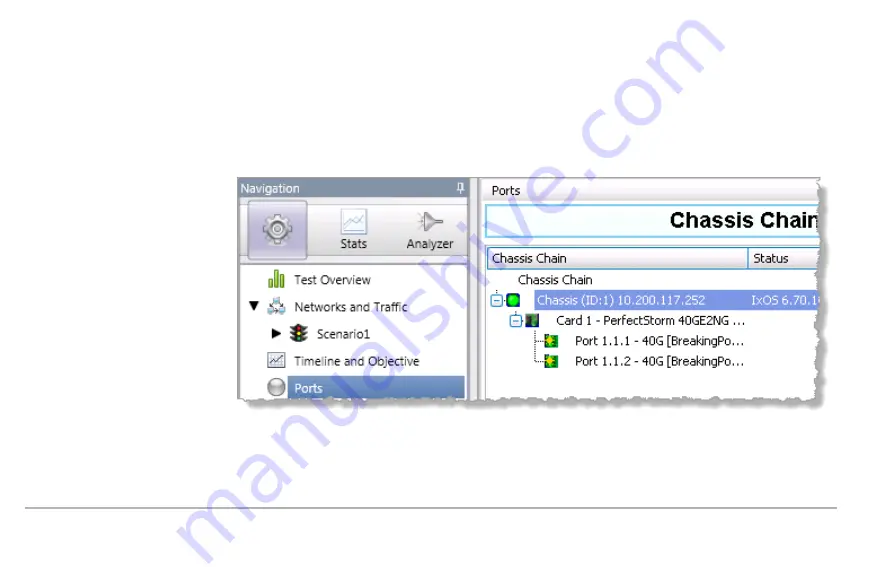
Starting IxLoad
IxLoad is a client/server application, with the client component installed on a Windows workstation and the server component installed on an Ixia
chassis (such as a PerfectStorm ONE).
To start IxLoad and assign ports from a PerfectStorm ONE appliance:
1.
Log on to an application server or workstation that has the IxLoad application installed.
2.
Start IxLoad.
3.
Select PerfectStorm ONE
ports for configuration in
the IxLoad test:
a.
Select
Ports
in the
navigation pane.
b.
Click the Add
Chassis icon (in the
Port Tools ribbon).
c.
Enter the
PerfectStorm ONE
host name or IP
address.
4.
Assign ports from the
PerfectStorm ONE system
to the current IxLoad test
scenario.
Ixia Test Applications Support | 48
Содержание PerfectStorm ONE
Страница 1: ...PerfectStorm ONE Getting Started Guide ...
Страница 21: ...The assembly is now complete and the appliance is ready to install into the rack 21 Physical Setup ...
Страница 22: ...4 Insert the other screws and secure the appliance to the rack by tightening the screws Physical Setup 22 ...
Страница 23: ...23 ...
Страница 27: ...27 ...
Страница 71: ...V virtual machines 25 71 ...
















































