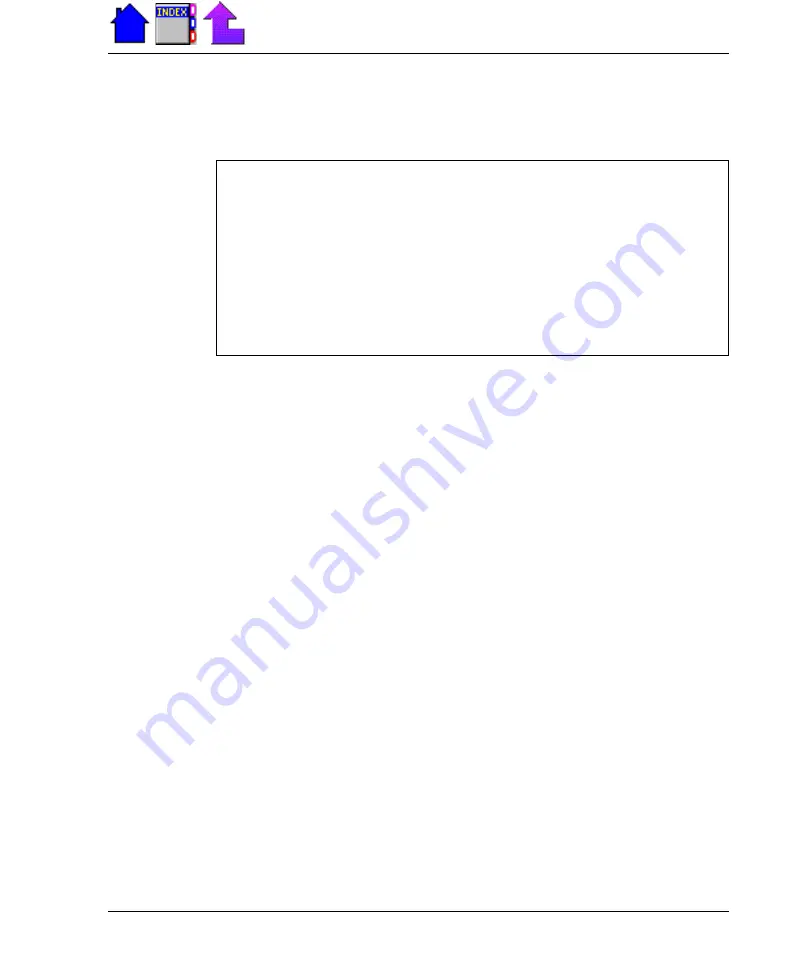
23
Section 1. Features of the Computer
79-0003-003 22 October 1999
If You Have a Touch Screen
If you have a touch screen, follow the guidelines below.
To use the stylus
•
Slide the stylus out of its holder.
If you have a shoulder strap, you may have a slot on the strap to
hold the stylus.
•
To replace it, slide it into the appropriate slot point first.
If you cannot select objects accurately with the stylus, you may need to
recalibrate the touch screen.
To calibrate the touch screen
1 From the Start Menu, select Programs, Touch, and then choose
Touchscreen Controls.
2 Select the Calibration button.
3 Follow the instructions on the screen to calibrate the touch screen.
CAUTION
•
Always use an approved stylus.
•
Never use sharp, hard, or abrasive implements on the touch
screen such as ball point pens, pencils, or keys. They could
damage the screen.
•
To clean the touch screen panel, apply a household glass cleaner
to a soft, clean, dry cloth and wipe the screen.
Содержание X-C 6250 Pro
Страница 1: ...X C 6250 Pro User s Manual...
Страница 24: ...24 X C 6250 Pro User s Manual 79 0003 003 22 October 1999...
Страница 36: ...36 X C 6250 Pro User s Manual 79 0003 003 22 October 1999...
Страница 46: ...46 X C 6250 Pro User s Manual 79 0003 003 22 October 1999...
Страница 56: ...56 X C 6250 Pro User s Manual 79 0003 003 22 October 1999...
Страница 62: ...62 X C 6250 Pro User s Manual 79 0003 003 22 October 1999...
Страница 110: ...110 X C 6250 Pro User s Manual 79 0003 003 22 October 1999...
Страница 124: ...124 X C 6250 Pro User s Manual 79 0003 003 22 October 1999...
Страница 134: ...134 X C 6250 Pro User s Manual 79 0003 003 22 October 1999...
Страница 166: ...166 X C 6250 Pro User s Manual 79 0003 003 22 October 1999...
Страница 172: ...172 X C 6250 Pro User s Manual 79 0003 003 22 October 1999...
Страница 173: ...Itronix Corporation P O Box 179 Spokane WA 99210 0179 www itronix com 79 0003 003...






























