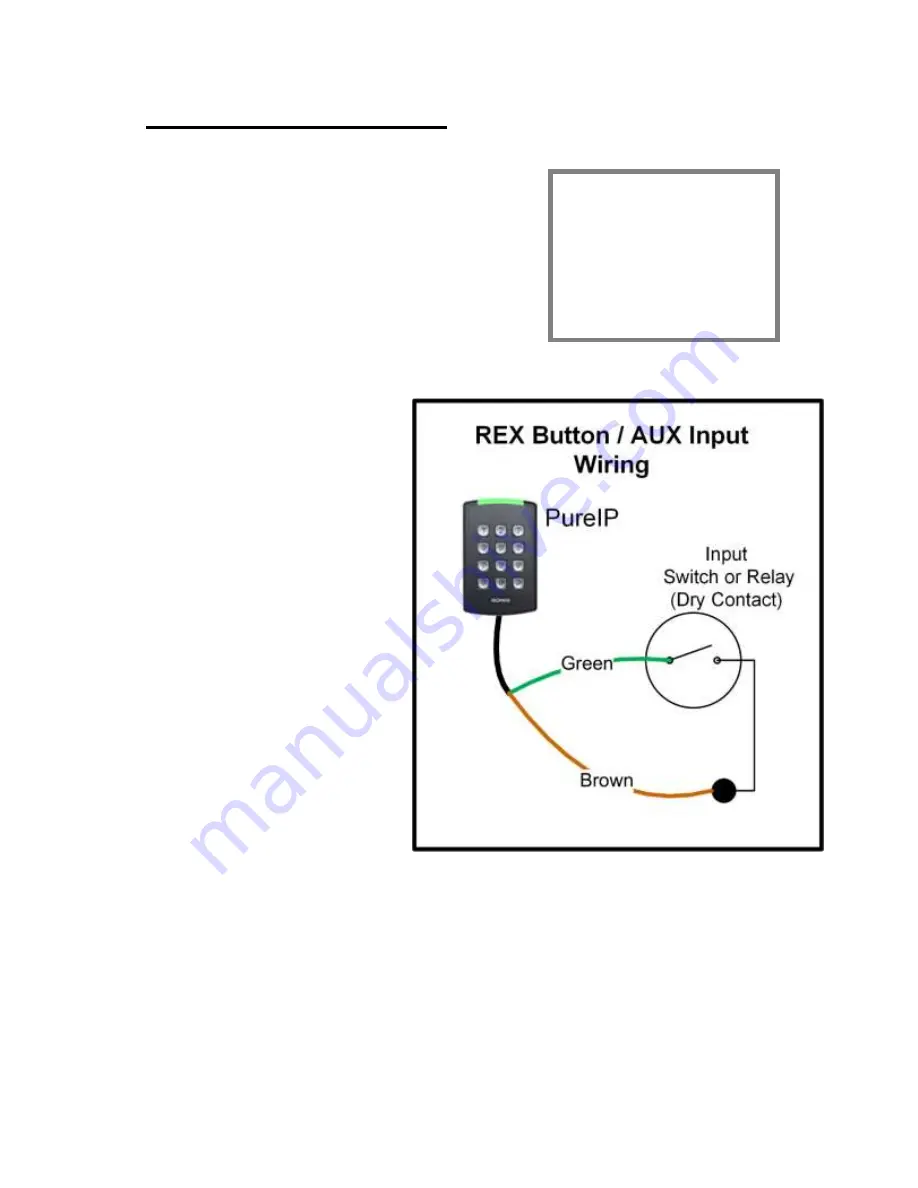
20
How to Install the ISONAS PureIP Reader-controller
2.2.3
: WIRING THE REX/AUX INPUT
The Pure IP Reader-Controller ’s REX / AUX input expects a
momentary closure. You can generate this signal with a
pushbutton, infrared motion detector, or other simple
device.
The host access control system configures the reader to
know if the input’s action is treated as a REX event or an
AUX event.
Typically the REX is placed adjacent to the door so that
people can press the button and let themselves out the door without setting off the alarm. When
pressed, this button tells the ISONAS Reader-controller that that someone wishes to pass through
the door. The latch releases and/or the
door open alarm is suppressed.
The reader could be configured to create
an AUX event. An example usage of the
AUX input is having it connected to an
phone intercom. Someone within the
facility could use the intercom system to
release the door.
You must wire the switch through the
ISONAS Reader-controller.
(See Figure 8) First, connect one
terminal of the momentary switch to the
Reader's green wire. Then, connect the
switch's other terminal to the Reader's
common ground wire (brown).
Figure 8
About REX / AUX
REX / AUX is a
normally open input.
No action is taken
until the input is
closed.
Содержание OCZRC-04M
Страница 15: ...15 How to Install the ISONAS PureIP Reader controller Power Options Figure 4...
Страница 28: ...28 How to Install the ISONAS PureIP Reader controller 2 3 2 PoE MAGNETIC LOCK EDK PIR Figure 15...
Страница 29: ...29 How to Install the ISONAS PureIP Reader controller 2 3 3 DUAL POWER SOURCES Figure 16...













































