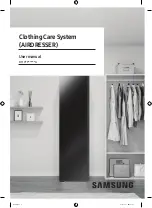iSocket
®
GSM 706/707
www.isocket.eu
© Copyright Intellectronics 2012
All rights reserved. Version 1.1.2-EN
- 11 -
English
Command
Description
Response
Type
RING=SWITCH
Switching (changing status to negative) main
power socket by phone call
RING=SWITCH – OK
SECLIST is not active!
30min
RING=RESTART
Restart (return to the same status after a certain
period of time) main socket by phone call. Time for
restart set by RESTARTTIME.
RING=RESTART – OK
SECLIST is not active!
30min
RING=MIC
Microphone is activated by phone call and you can
detect sounds coming from the room. No sockets
switching. See details in Chapter 10.
RING=MIC – OK
SECLIST is not active!
30min
RING=NOACTION
Ignore phone calls
RING=NOACTION – OK 30min
RING?
Informs what action configured
RING=(NOACTION),RES
TART,SWITCH, MIC
Inf
4.3 Manual Managing
Only the main power socket can be managed manually. You can switch it manually by a
hidden button which is on the front panel next to the logo. The button can be activated
with a suitable thin mechanic tool. Pressing this button switches the main power socket
to a negative value. So, if it was turned off, it will be turned on and vice versa.
5. Security Settings
Block access to iSocket management for unauthorised users!
If there are no security
settings, then anyone who knows the phone number of the SIM-card will be
able to manage the device - which is not advisable!
The device uses two methods
of protection against unauthorised access:
Only allowing access to authorised phone numbers
Authentication by password
Both methods can be used separately or together. In the first method the device ignores
SMS-commands and calls from numbers that are not listed. The list can contain up to 10
numbers. The second method involves the use of individual 5-characters password. This
password must be typed before the SMS-commands without any space or special
characters as shown here:
passwordCOMMAND
(for example,
12abcSTATUS
),
where
12abc
is a password set by the command
PASSWORD=12abc
(more details below).
5.1 Security Numbers List Settings
The security list allows you to configure up to 10 numbers and up to 15 digits for one
phone number. Below is a list of commands that explain how to activate the security list
and how to add a number. By default, the security list is disabled and does not contain
any numbers.
Command
Description
Response
Type
SE35
89123456789
Add new number to security list
SE3589123456789 –
OK
30min
SECNUMBER-
3589123456789
Delete specific number from security list
SECNUMBER-3589123456789 –
OK
30min
SECNUMBER-ALL
Delete all numbers from the list
SECNUMBER-ALL – OK
30min
SECNUMBER?
Request for security list numbers
SECNUMBERs 3589123456789,
3589000000555
Inf
SECLIST=ON
Activate security list
SECLIST=ON – OK
30min
SECLIST=OFF
Disable security list
SECLIST=OFF – OK
30min
SECLIST?
Information about security list activation SECLIST=OFF,(ON)
Inf
Содержание GSM 706
Страница 1: ......