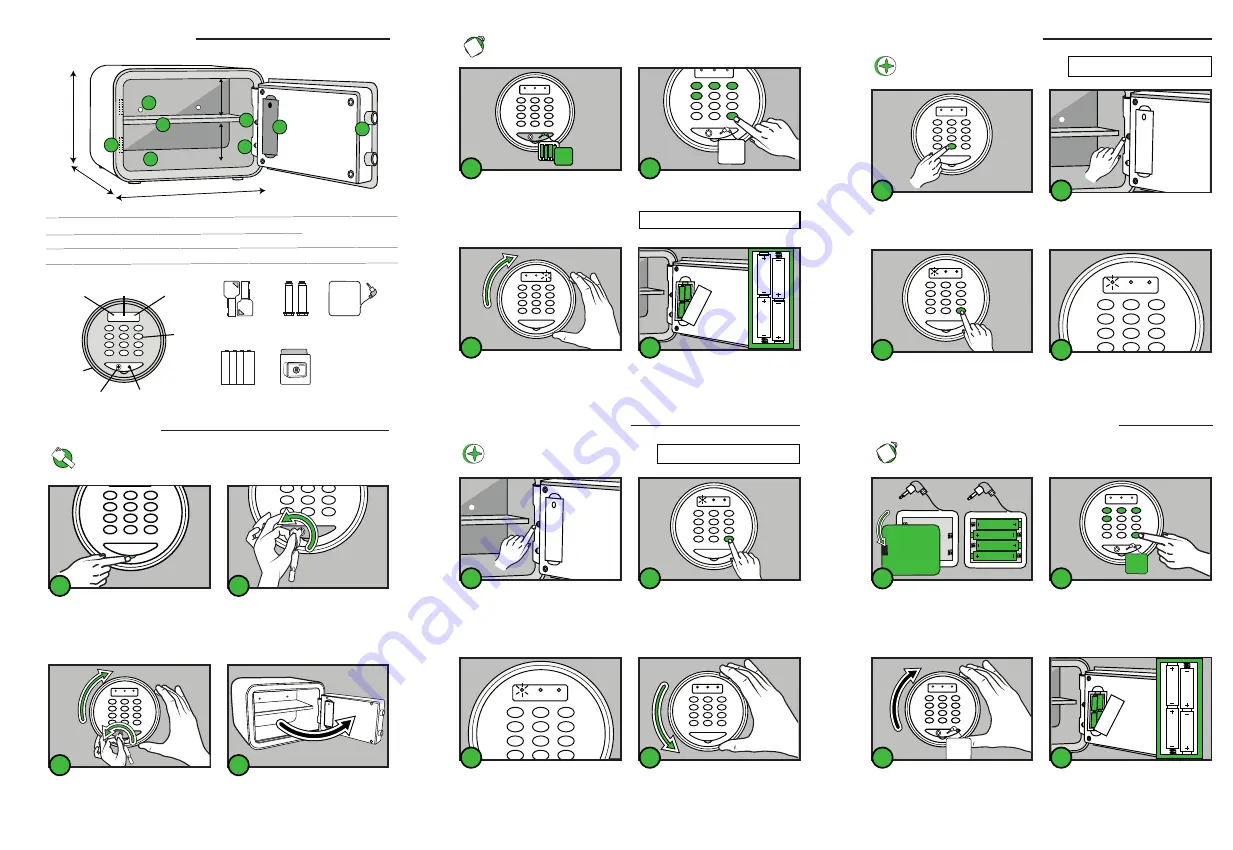
PRODUCT
SPECIFICATION
GETTING
STARTED
SETTING UP
ACCESS CODES
Connect the emergency
battery box into the power
jack inlet.
Enter the Default User Code
“1234”, Press # to confirm.
1
2
3
4
5
6
7
8
9
*
0
#
1
1
2
3
4
5
6
7
8
9
*
0
#
2
Rotate the knob clockwise to
open the safe door.
Locate the battery compart-
ment on the back of the door.
Install four AA batteries.
1
2
3
4
5
6
7
8
9
*
0
#
3
4
To Open the safe for the first time, use the emergen-
cy key provided.
After opening the safe, wait
for the light puts out, press the
reset button once.
Yellow light flashes twice,
input a new passcode (3-8
digits), Press “#” to confirm.
1
1
2
3
4
5
6
7
8
9
*
0
#
2
Yellow light flashes twice
indicating that your new
passcode has been accepted.
Close the door, then rotate the
Knob counter-clockwise to
close the safe.
1
2
3
4
5
6
7
8
9
*
0
#
3
1
2
3
4
5
6
7
8
9
*
0
#
4
LOW BATTERY &
EMERGENCY BATTERY BOX
If battery’s low (red light indicator flashes) or dead,
please replace fresh batteries.
To open the safe for the first time, use the emergency
battery box provided.
Press the keyhole cover on
the panel to open the cover.
The cover will open and
key hole will reveal.
Insert the emergency key into
the keyhole. Turn the key
counter- clockwise.
Do not Release the key.
1
2
3
4
5
6
7
8
9
*
0
#
1
2
Hold the key, and turn the
knob clockwise.
Pull the door to open the safe.
1
2
3
4
5
6
7
8
9
*
0
#
3
4
SETTING UP
ACCESS CODES
After opening the safe, double
click “0” on the safe panel.
Wait for the light puts out,
press the reset button once at
the back of the door.
1
2
3
4
5
6
7
8
9
*
0
#
1
2
Yellow light flashes twice,
input a new passcode (3-8
digits), and press # to confirm.
Yellow light flashes twice
indicating that your new
passcode has been accepted.
1
2
3
4
5
6
7
8
9
*
0
#
3
1
2
3
4
5
6
7
8
9
*
0
#
4
Open the emergency battery
box cover. Install four AA
batteries into the emergency
battery box.
Insert the cable into power
jack outlet. Yellow light will
flash. Then enter your
passcode, press # to confirm.
open
1
2
Hold the key, and turn the
knob clockwise.
Install four AA batteries into
the battery compartment on
the back of the door.
1
2
3
4
5
6
7
8
9
*
0
#
3
1
2
3
4
5
6
7
8
9
*
0
#
Green
light
Red light
Yellow
light
Knob
Digits
Key slot Battery box slot
1. Mounting holes
2. Removable shelf
3. Reset button
4. Anti-pry bolt holders
5. Carpeted interior
6. Interior light
7. Battery
compartment
8. Bolts
User
Manual (x1)
4
5
6
1
2
3
7
8
9
*
0
#
AA
Batteries (x4)
Mounting
Bolts (x2)
Emergency
Keys (x2)
Emergency
Battery Box (x1)
1
2
3
4
5
6
7
8
9
*
0
#
4
Default User Code: 1234
1
2
3
4
5
6
7
8
9
*
0
#
To set up admin code:
Default Admin Code: 78668
To set up user code:
Default User Code: 12345
11
”
9.8”
13.7”
4.7”
4.7”
1
4
3
6
7
8
5
2







