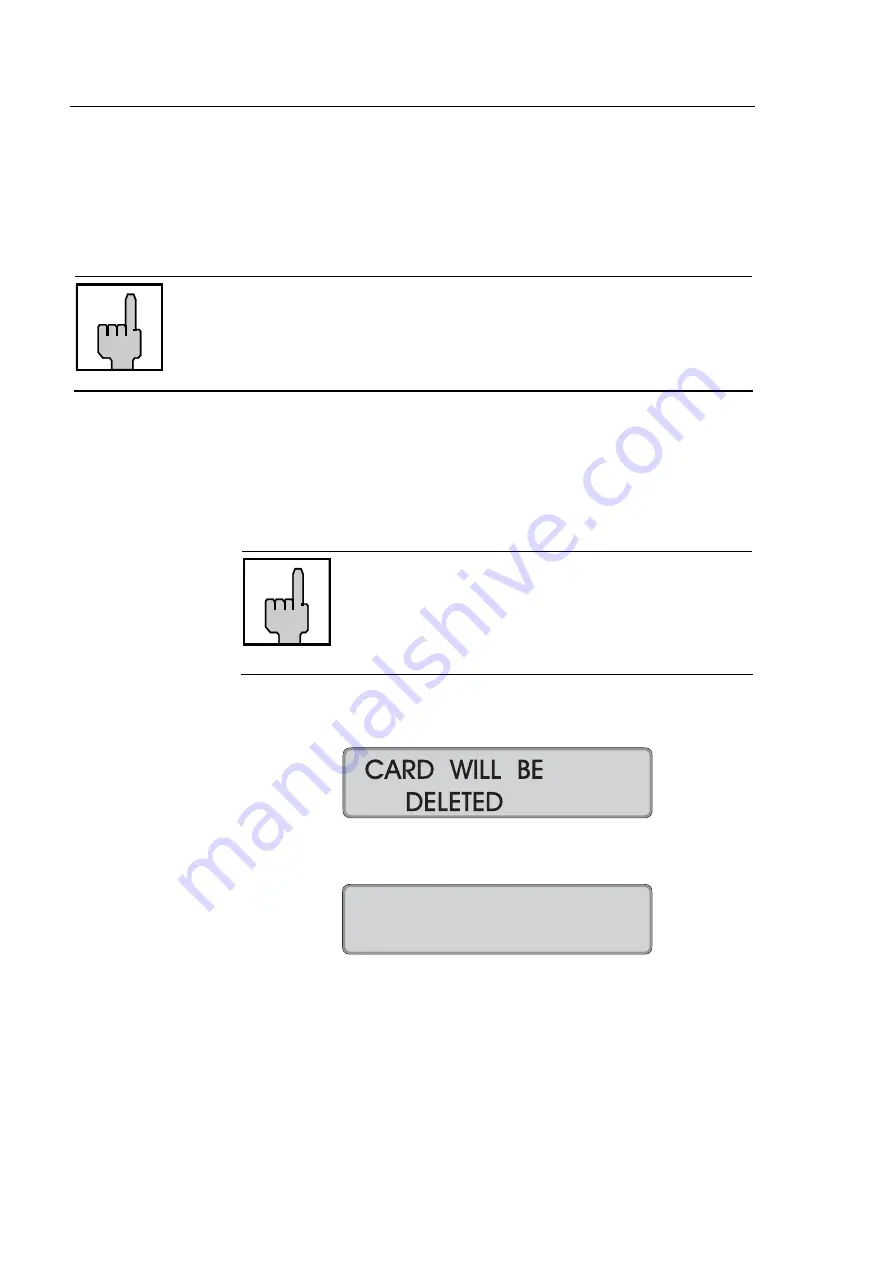
5-14
Operation
Chapter
5
Deleting Cards with Carryover of Totals
The unit offers 2 functions to delete time cards manually from the time recorder:
- Deleting cards without Carryover
- Deleting cards with Carryover of Totals
For this applications, please refer to section "Card Management”.
Hint
Users should be extremely cautious about enabling the "Deleting
cards" features. It allows virtually anyone with access to the time
recorder to delete any available time card and makes your time
recording system susceptible to misuse.
Condition:
Function parameter "DELETING CARDS" is enabled. See also
chapter 4, Getting Started, section "Programming".
Application: "Deleting
cards
with
carryover of totals" is suited for
transferring time card totals e.g. from a card that is “FULL”
(before the end of the pay period) to a new blank time card.
Hint
It is not possible to the carry over totals to a card
with the same card number. For the carryover of
totals always use a new card with an new card
number.
Procedure:
1.
Press the black function key until the following message
appears on the display:
2.
Press the function key again. The following display
appears:
CARD DELETED
WITH CARRYOVER
3.
Insert the time card to be deleted.
Hint:
The function remains active for about 5 seconds. For
safety reasons, if no card is inserted during this time, the
display will revert to the date and time indicating a return to
the normal operating mode. This process can be repeated
as often as it is required.
Содержание PERFECT 2030
Страница 1: ...PERFECT 2030 Operating Manual ...
Страница 2: ......
Страница 10: ...0 4 Contents Chapter 0 ...
Страница 20: ...2 6 Features Chapter 2 ...
Страница 32: ...3 12 Installation Chapter 3 ...
Страница 83: ...Chapter 4 Getting Started 4 51 Continue with next value Hint Use E to return to the input level ...
Страница 88: ...4 56 Getting Started Chapter 4 ...
Страница 110: ...5 22 Operation Chapter 5 ...
Страница 118: ...6 8 Trouble Shooting Chapter 6 ...
Страница 119: ...Chapter 7 Maintenance 7 1 Chapter 7 Maintenance Ribbon Change 7 2 Cleaning the Time Recorder 7 4 ...
Страница 123: ...Appendix A Technical Specifications A 1 Appendix A Technical Specifications ...
Страница 125: ...Appendix B Default Program Settings B 1 Appendix B Default Program Settings ...
Страница 127: ...Appendix B Default Program Settings B 3 Signal Operation Master clock function Card validity duration ...
Страница 128: ...B 4 Default Program Settings Appendix B ...
Страница 129: ...Appendix C Program Settings C 1 Appendix C Program Settings ...
Страница 133: ...Appendix D Conversion table D 1 Appendix D Conversion Table for Minute Print Formats ...
Страница 135: ...Appendix E Sales and Service Dealer E 1 Appendix E Local Sales and Service Dealer ...
Страница 137: ......






























