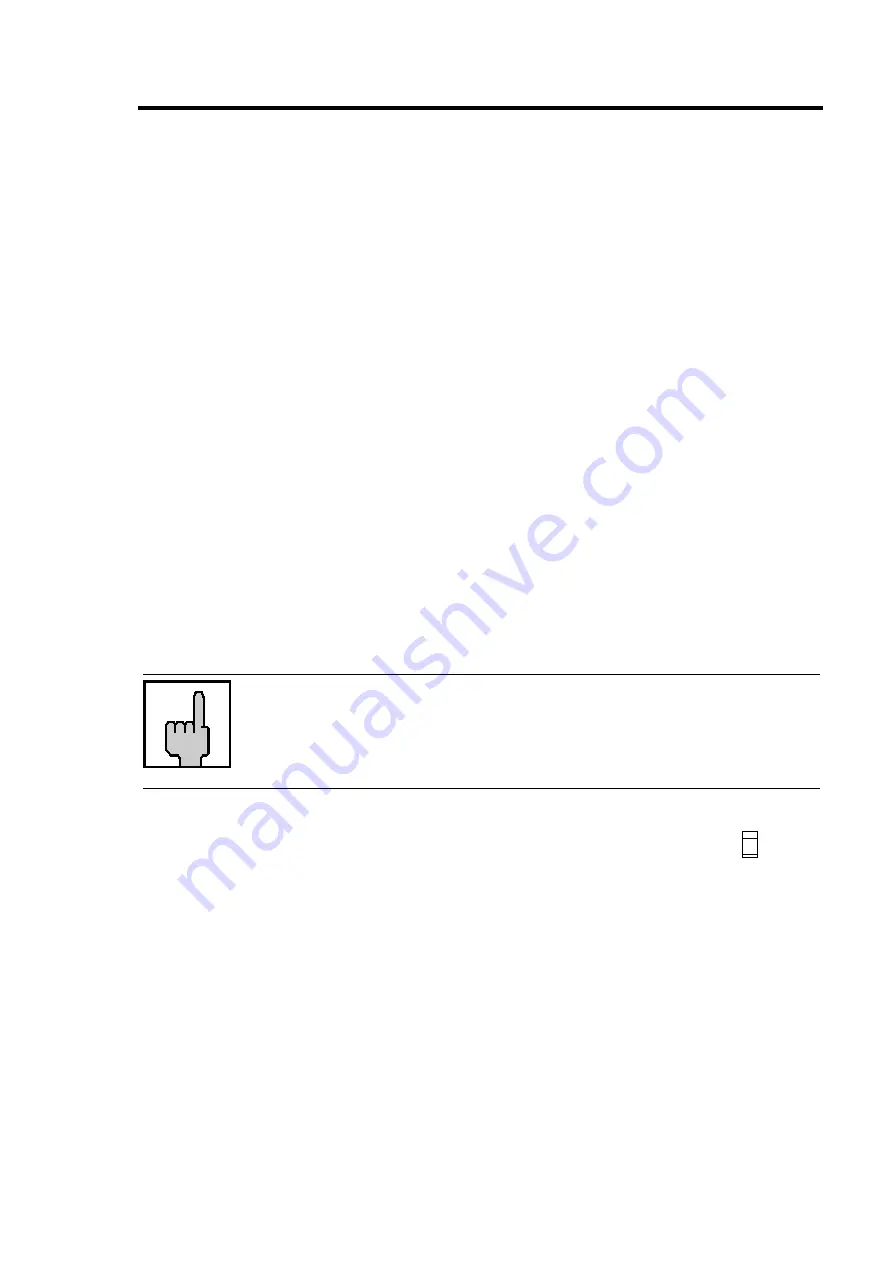
Appendix A
Define your own card format
A-9
Adjust a Pre-programmed Standard Format
The recorder is provided with a copy-function. By this function standard card formats
can be copied and altered later on.
Use of the function "Copy":
•
Define your own card format.
If you want to define a card format which is similar to a standard card format
stored in the recorder, you can copy the standard card format with the function
"Copy". Now the values of the card format can be altered according to your
requirements.
•
Adjust resp. alter a standard card format.
If you realise that the standard format does no more correspond to your
requirements, you can alter the format. All time values, e.g. for card lift, will
remain.
The number of the format copied must be the same as the standard card
format used before.
•
Erase values of a card format.
With "Copy" you can erase all
card specific values
, if the command "--" is
entered into field D2 instead of the card number to be copied. Exception: All
values in the menus "Ribbon colour change", "Signal circuit" and "Imprint".
Hint
The function "Copy" can only be used to copy standard formats.
Card formats freely defined or even altered standard formats
cannot be copied in the recorder . In this case, we recommend to
program the recorder via PC.
The function "Copy" can be activated in the menu "Time card parameters" ,
"Select card format".




























