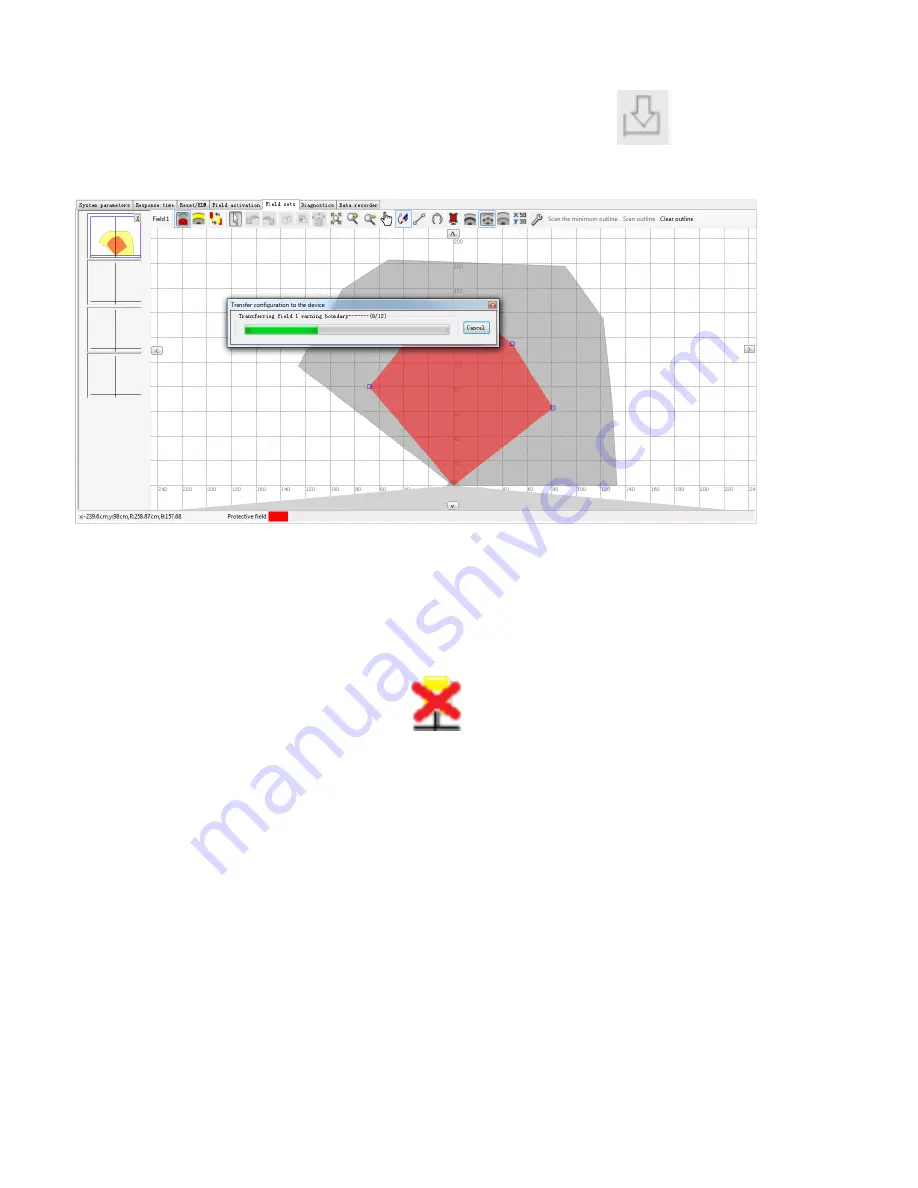
3.1.4 Transfer configuration to scanner
Configuration can be transferred to the LSPD scanner by clicking on the icon in the toolbar. Pop-up
During the transfer a pop-up window will appear showing the progress and the Nixie tube on the scanner will
display
0
during the transmission. As shown in Fig.3.1.4.1.
Fig.3.1.4.1 Transfer configuration to scanner
When the transfer is complete the pop-up window will disappear and the Nixie tube on the LSPD scanner will
display
9
.
Reminder:
After the user has completed the configuration, it is recommend that the file be saved as a
.bin.
To save the file click on the
[
File
]
tab
[
Save as
]
then select
project.bin
. The user may change the name
as required.
After successful configuration, click on the icon to disconnect, the pop-up window will prompt that
disconnection is successful. The Nixie tube of the indicator window on the scanner displays
1
at the same
time.
User can close the LSPD software and unplug the configuration cable when configuration has been finished.
48
Содержание LSPD
Страница 6: ...6 ...


























