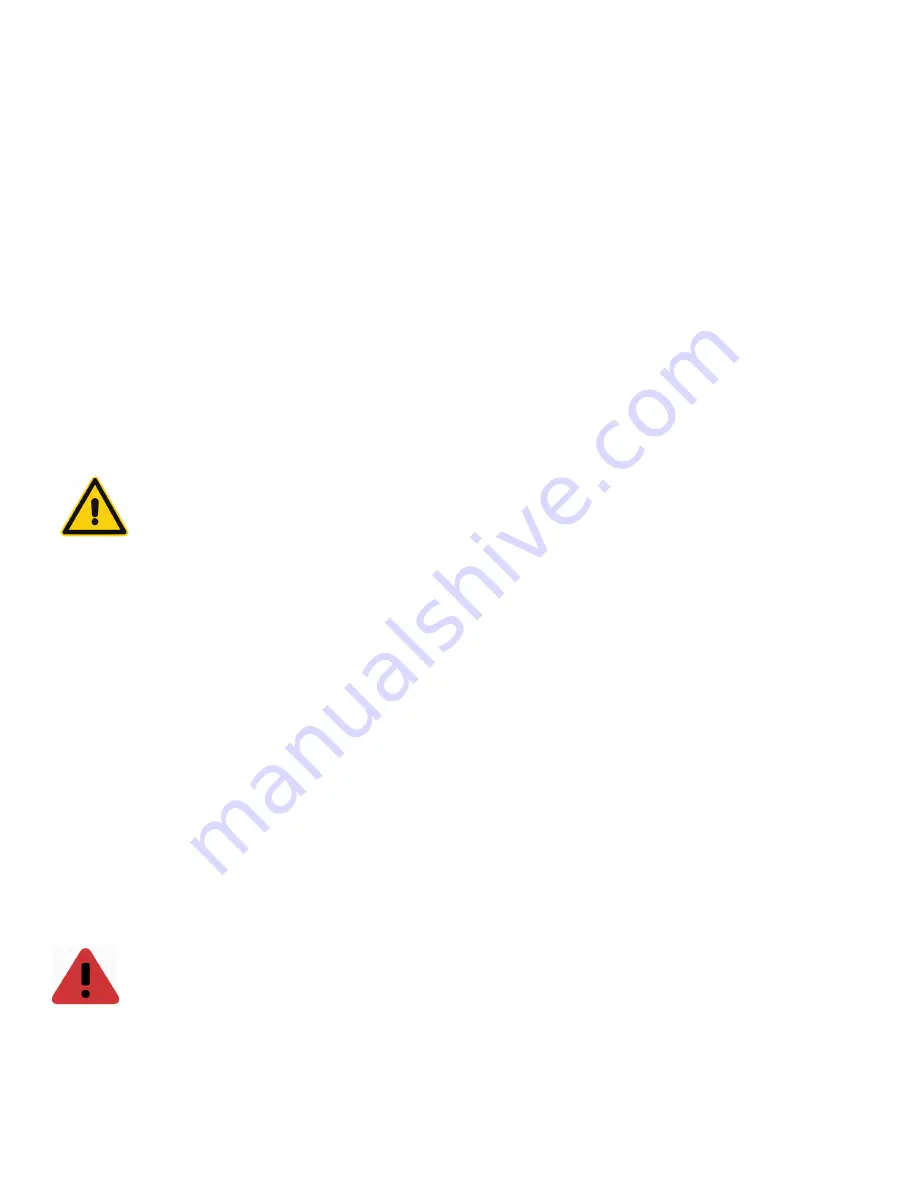
9
|
Mounting and Installing Raptor
IM-Raptor-1.3.6-EN
4. Mounting and Installing Raptor
The Raptor is designed for maximum mounting and display flexibility. It can be equipped with brackets that allow installation
in a 48 cm (19 in) rack.
4.1
Prevention of Electrostatic Discharge Damage
The device components are prone to electrostatic discharge (ESD) damage. ESD damage, which can cause intermittent
or complete component failures, can occur by voltages as low as 30 V. Potentially destructive static voltages can happen
during handling of plastic or foam packing material or when moving components across plastic or carpets.
Some guidelines to minimize the potential for ESD damage are:
♦
Always use an ESD wrist strap when you are working with components that are subject to ESD damage, and make sure
that ESD wrist strap is in direct contact with your skin.
♦
If a grounding strap is not available, then to ground yourself, touch the exposed bare metal of the device with the other
hand immediately before inserting the component into the device.
To ensure protection by the ESD strap, periodically check its resistance value.
The measured value must be in the range between 1 and 10 MΩ.
♦
When handling any component that is subject to ESD damage and is to be removed from the device, make sure the
equipment end of your ESD wrist strap is attached to the ESD point on the chassis.
♦
Avoid contact between the component that is subject to ESD damage and clothing. ESD voltages emitted from fabric
can damage components.
♦
When removing or installing a component that is subject to ESD damage, always place its components upside on an
antistatic surface, in an antistatic card rack, or in an antistatic bag. If you are returning a component, place it in an
antistatic bag before packing it.
4.2
Before Rack Installation
♦
Ensure that you understand how to prevent ESD damage.
♦
Place the rack in its permanent location, allowing adequate clearance for airflow and maintenance, and secure it to the
structure.
♦
Remove the switch from the shipping package (see Sec 4.3 Unpacking Device).
♦
Ensure that you have all necessary parts and tools needed to mount the switch on the rack.
Do not plan to use the device in a location where children are likely to be present.
















































