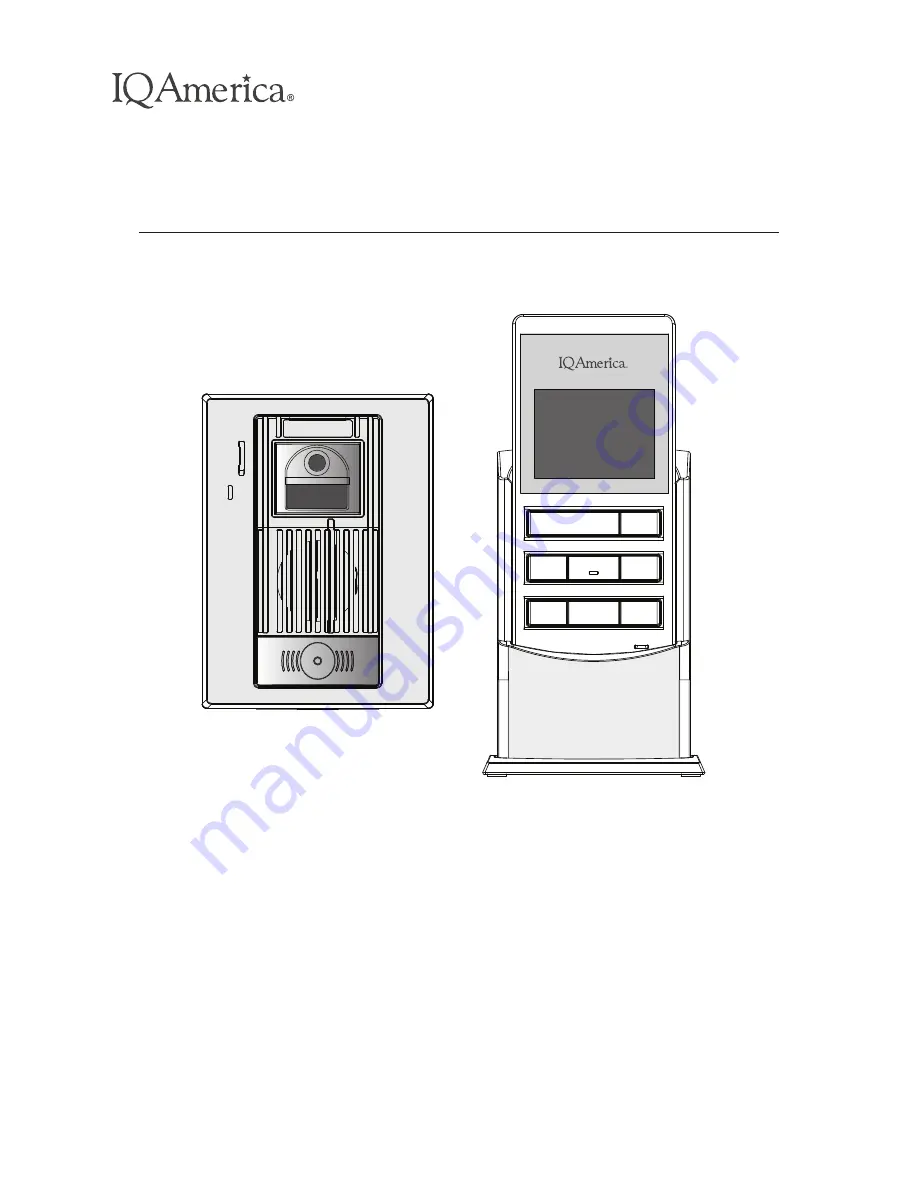
1
ATTENTION:
Thank you for purchasing the VD-8810 wireless video door intercom.
Before permanently mounting the camera door unit on the wall, please confirm successful
wireless signal transmission by testing the quality of the voice and video image.
Before installation and use, please read this instruction manual thoroughly and keep it safe
for future reference.
Instruction Manual
VD-8810 Wireless Video Door Intercom
















