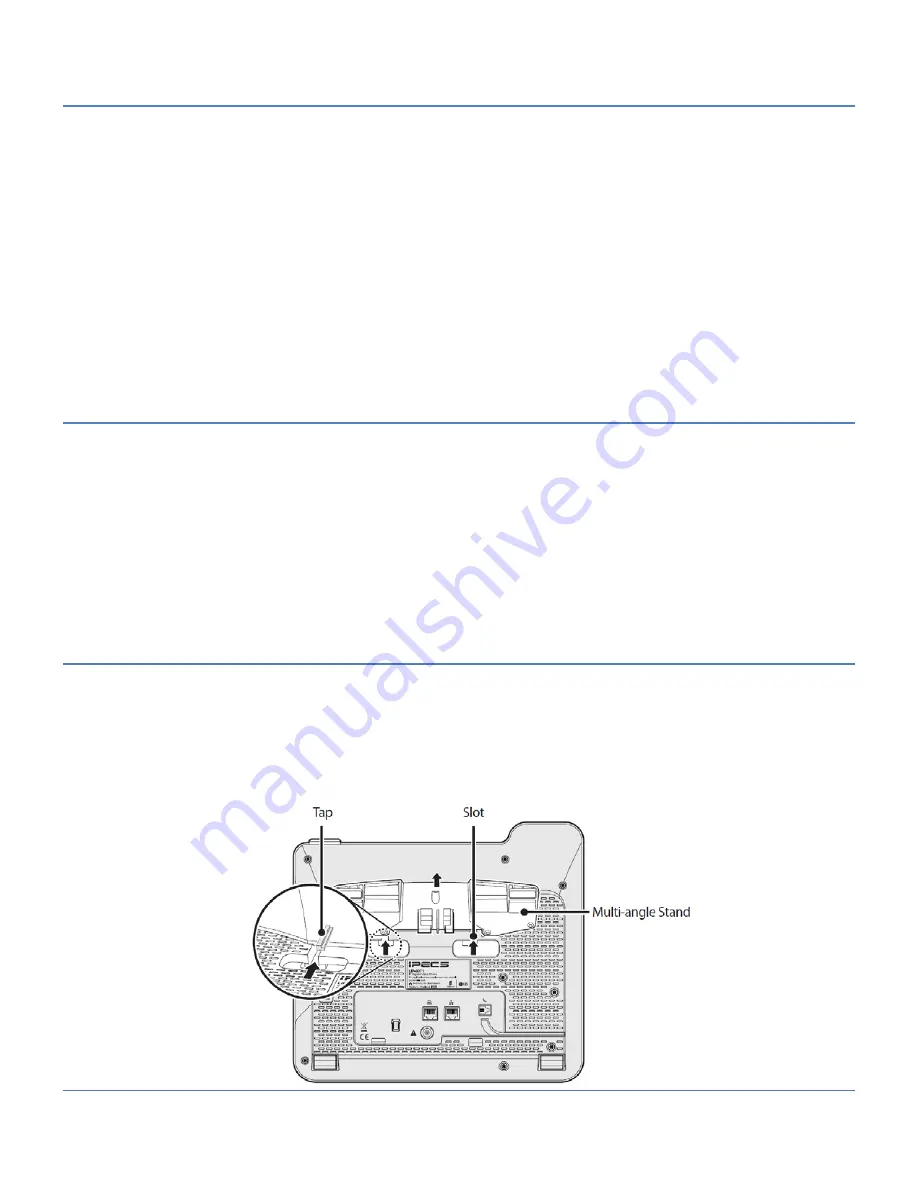
LIP-9071
iPKTS
User Guide
4
7. USB Headset – limited support
8. USB hands-free speaker – limited support
To safely remove the USB memory stick from the phone, the stick must first be unmounted.
To remove the USB memory stick,
1. Select ‘Unmount USB memory stick’ from the System Settings Storage menu.
2. Carefully pull out the stick from the slot.
Note
°
Do not remove the USB stick while files are being accessed or transferred. If the stick is removed in such
circumstances, loss or damage to data may result.
2.4.2
Connecting HDMI device
An HDMI cable can be connected in the HDMI connector slot on the rear top side of LIP-9071 phone.
1. Plug one end of the HDMI cable into the HDMI port on LIP-9071.
2. Plug the other end of the HDMI cable into the HDMI port on the LCD display or TV. User needs to adjust the
resolution on the LCD display or TV for proper display if it is needed.
3. On LIP-9071, it does not need to go Settings because it set as automatically when connected. Just make sure
the HDMI cable is correctly connected between devices.
4. The pictures displayed on the remote HDMI device will always be same as LIP-9071’s LCD display.
2.5 Mounting the Phone and Stand
The phone attaches to the pedestal in either a 40
°
or 60
°
angle and should be adjusted at installation for the
preferred viewing angle. To mount the phone on the pedestal,
1. Remove the wiring cover.
2. Select which side of the pedestal to use, 40
°
or 60
°
, and align the grooves in the base of the phone with the
appropriate hooks on the pedestal.
3. Pull down at the top of the phone to engage the hooks of the pedestal with the slots in the phone base.






























