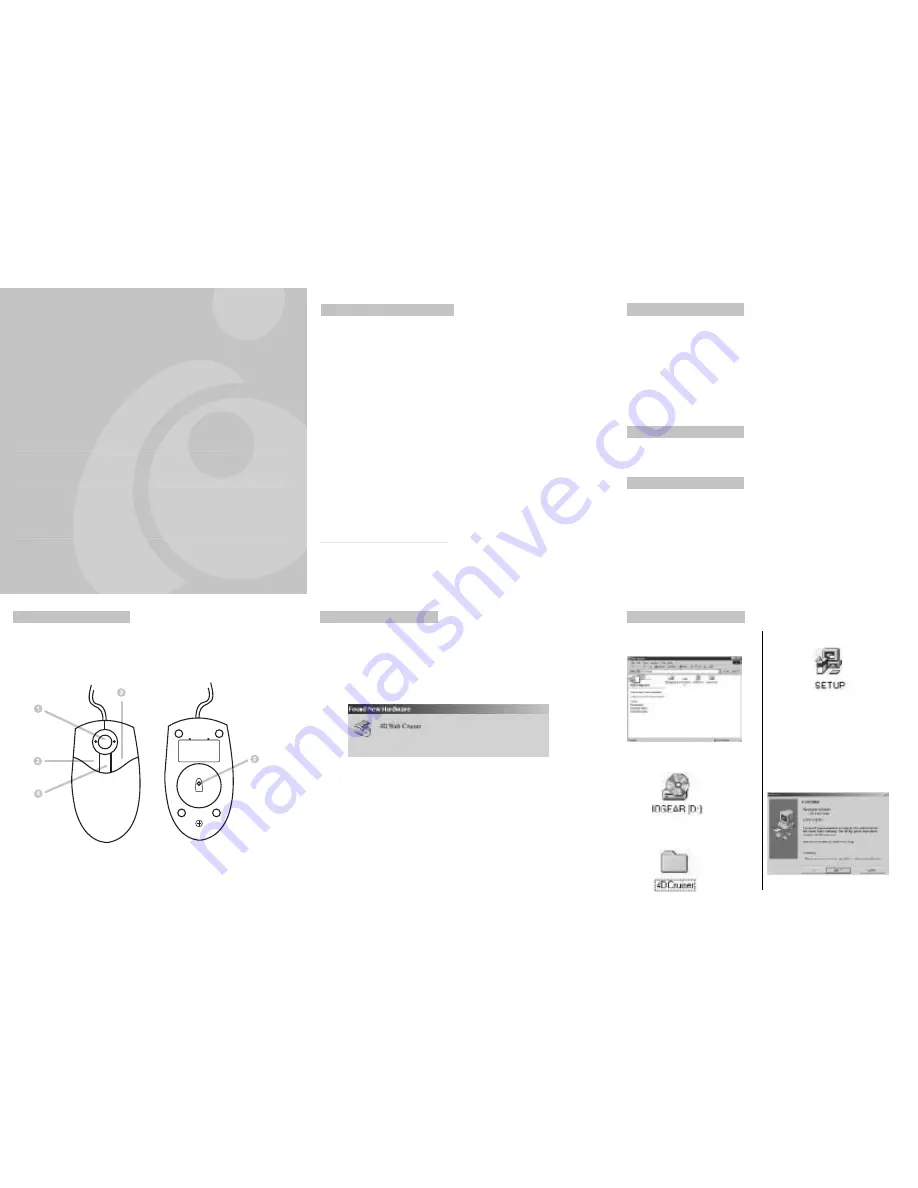
4D Web Cuiser
4D Optical Scroll Ball Mouse
Read this guide thoroughly and follow the installation and operation procedures carefully to
prevent any damage to the unit and/or any of devices it connects to:
This package contains:
• 1 4D Optical Web Cruiser Mouse (Model #GME421)
• 1 User Manual
• 1 Registration Card
• Optional USB to PS/2 Adapter
© 2001 IOGEAR®. All Rights Reserved.
All brand names and trademarks are the registered property of their respective owners.
PKG-M0005
GME421 USER'S MANUAL
Congratulations on your new IOGEAR purchase!
The 4D Optical Web Cruiser is of the latest in computer peripheral technology. With the advent
of optical technology in computer mice, the days of ball-mice are a thing of the past. Users of
ball-mice, or mice that use a rolling ball to navigate, all share the common frustrations of dirty
rollers. When the rollers become dirty, the mouse begins to skip and jump from location to
location. Since the Web Cruiser has no moving parts, dirty rollers are no longer an issue. Great
for gamers and graphics artists alike!
With an integrated 4-way scrolling ball, the Web Cruiser makes surfing the web and browsing
documents a snap. Not only does the scrolling ball ease Web browsing, it doubles as a
handheld, fully functional, trackball! So you can lie back in your favorite chair, free of desks or
tables, and browse with comfort.
Once again, IOGEAR lays the standard for connectivity!
With a growing number of the general populous with Internet access, we encourage our
customers to check out our web site http://www.iogear.com/support for general troubleshooting
information, FAQ, and other related documents in our T.I.L. (Technical Information Library).
Contact Information:
23 Hubble Drive
Irvine, CA 92618
(P) 949.428.1111
(F) 949.428.1100
www.iogear.com
Welcome
Features
• 4D Scroll Ball Allows You to Scroll the Entire Area (Up, Down, Left, and Right)
• Able To Turn the Scroll Ball Into Track Ball (No Need to Move the Mouse Around)
• Superior Optical Sensor Tracks Movement 1500 Times Per Second - Providing Smooth
Precision Tracking on Any Surface, with No Moving Parts To Clean, and No Need for
Mouse Pads
• On Screen Digital Zoomer Magnifies Any Area On Screen
• USB and PS/2 Ready
• Ergonomic Contour Design for Comfortable Use
• 3 Year Limited Warranty
Requirement
For PC Users
Works with USB-compliant computers systems.
*PS/2 connection is required for Windows NT Systems.
Pictorial Introduction
1. 4D (four directional) Scroll Ball
2. Left Click Button
3. Right Click Button
4. Third Mouse Button
5. Optical Sensor
Installation Instruction
7. Open My Computer.
8. Open your CD-ROM
9. Double-click on the 4D CRUISER
Directory
10. Double-click on the Setup file.
11. You have now started the 4D Optical Web
Cruiser Installation, click "next".
Installation Instruction Con'd
Other IOGEAR Products
Phaser-RF Wireless Mouse (GME321R)
Hi-Speed USB 2.0 A to B Cable (G2LUAB06)
Hi-Speed USB 2.0 PCI Card (GIC250U)
USB 1.1 Hub (GUH7144)
Hi-Speed USB 2.0 PCMCIA CardBus Card (GPU202)
HI-Speed USB 2.0 / FireWire Combo Card (GUF220)
Hi-Speed USB 2.0 Hubs 4 (GUH204)
For Microsoft Windows 98, 98 SE, Millennium, and 2000 users...
*If using the PS/2 adapter, please plug the mouse into your computer before turning it on.
*PS/2 adapter is required for Windows NT.
1. Turn on your computer, and boot all the way into your Windows Operating System.
2. Insert the mouse 4D Optical Web Cruiser's USB connector into your computer's USB-enabled
port. You will see a dialog box, showing the computer has detected a new device.
3. After a few moments, the laser light in your mouse will begin to flicker. This is completely
normal, and should only last a few moments.
4. After a few moments pass, your mouse will now begin to function as a normal mouse. This
may take longer, depending on your computer's speed, amount of memory, or Windows
version.
5. You will now need to install the 4D Optical Web Cruiser software.
6. Simply insert the CD-ROM, included with your 4D Optical Web Cruiser.


