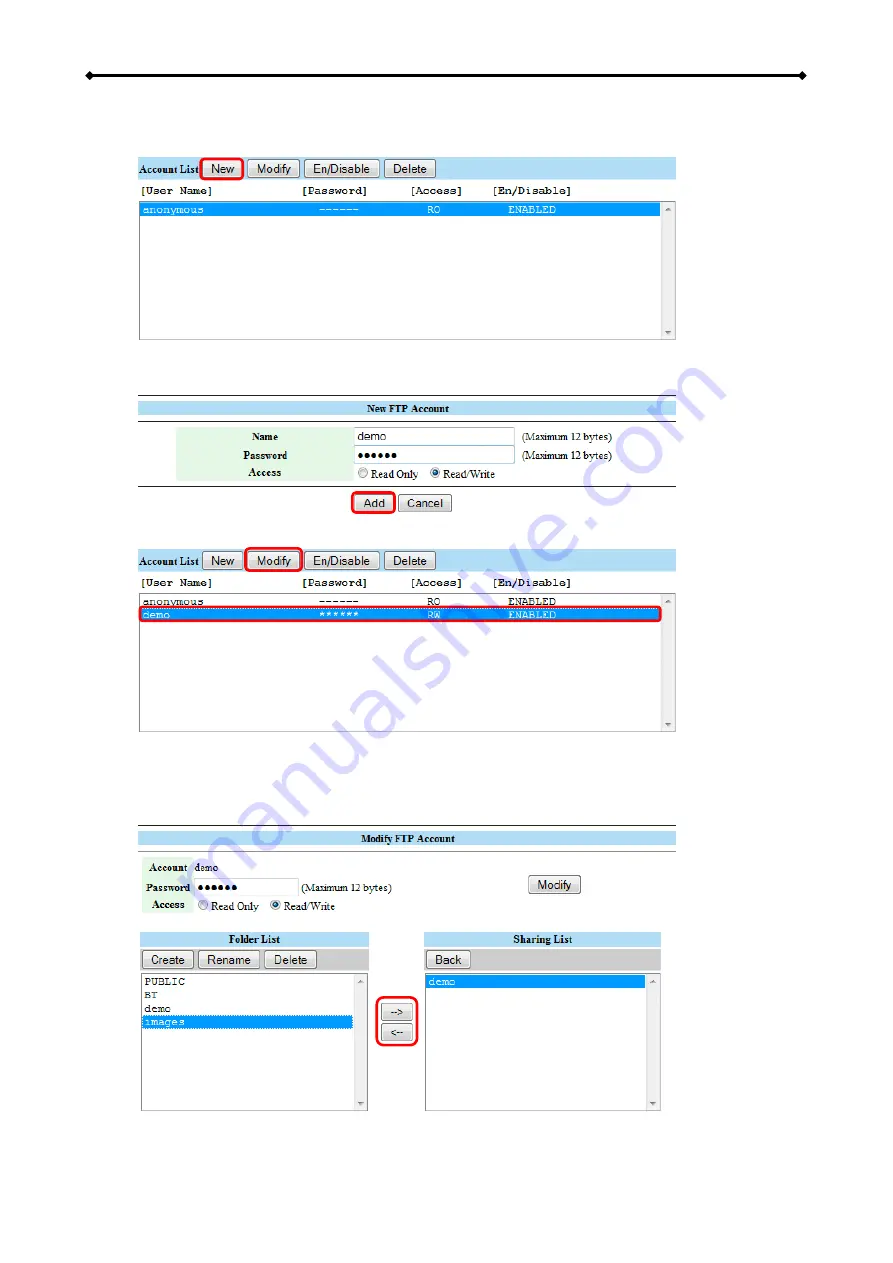
CloudSync Basic Operation
Page 18
2.7.3 Adding a new Account
1. To add a new account, click
New
. You can create a maximum of 16 accounts.
2. Enter a name for the new account and a password for the new user. Define the access
rights for the new user, Read Only or Read/Write, and click
Add
.
3. Select the account from the list and click
Modify
.
4. For the FTP user to access the files, use the arrow buttons and move the folder you want to
share to the sharing list. The folders from the SMB accounts will be available here as well
but you can also add new and modify existing ones if required. Use the Create button to
add more folders and the delete button to erase a folder and all its content.






























