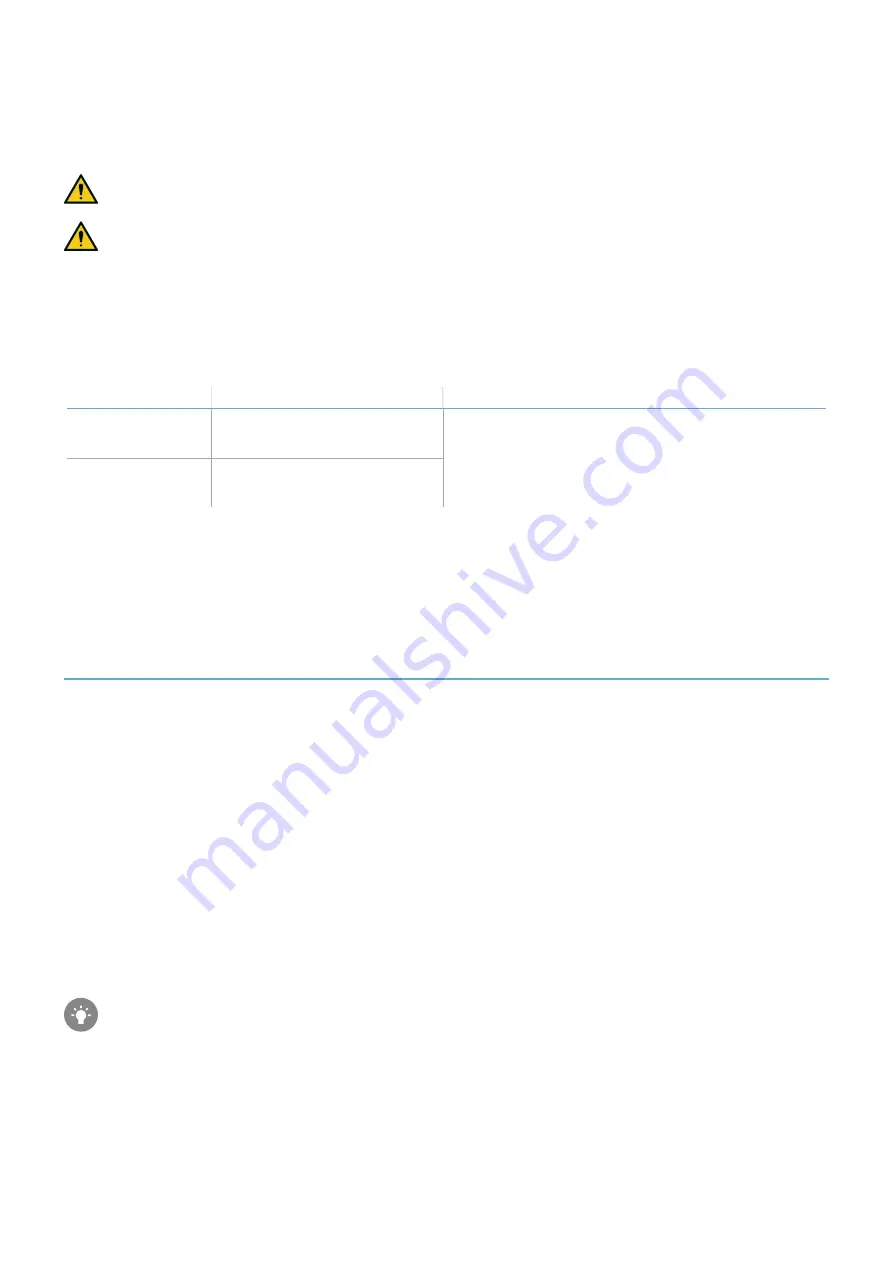
Note
: a change in rotation around the y-axis cannot be detected if the movement occurs while the system is turned
off.
4.10.2 Disable the anti-rotation around axes function
WARNING! If the function is disabled, the system cannot signal a change in the rotation of the
sensor around the axes and therefore any changes in the monitored area. See "Checks when the
anti-rotation around axes function is disabled" below.
WARNING! Take precautions to prevent tampering, if the function is disabled for one axis and if the
rotation around that axis is not protected with tamper-proof screws.
The function can be disabled for each axis individually. In the Inxpect Safety application, in
Settings
click
Sensors
to disable the anti-rotation around axes function.
4.10.3 Checks when the anti-rotation around axes function is disabled
When the anti-rotation around axes function is disabled, perform the following checks.
Safety function
Schedule
Action
Access detection
function
Before each machinery restart
Check that the sensor position is that defined by the
configuration.
Check that the monitored area is the same as defined
by the configuration.
See "Validate the safety functions" on page 59.
Restart prevention
function
Each time the safety outputs are
deactivated
4.10.4 When to disable
It may be necessary to disable the anti-rotation around axes function if the sensor is installed on a moving object
(e.g. carriage, vehicle) whose motion would change the sensor inclination (e.g. motion on a slope or in a curve).
4.11 Anti-tampering functions: anti-masking
4.11.1 Masking signal
The sensor detects the presence of objects that could obstruct the field of view. When the system configuration is
saved, the sensor memorizes the surrounding environment. If the sensor subsequently detects variations in the
environment that could influence the field of view, it sends a masking signal to the control unit. The sensor
monitors from -50° to 50° on the horizontal plane regardless of the angular coverage set. Upon receiving a
masking signal, the control unit deactivates the safety outputs.
Note
: the masking signal is not guaranteed in the presence of objects which cause reflection effects that bring their
RCS below the minimum detectable threshold.
4.11.2 Environment memorization process
The sensor starts the surrounding environment memorization process when the Inxpect Safety application
configuration is saved. From that moment, it waits for the system to exit the alarm status and for the scene to be
static up to 20 seconds, then scans and memorizes the environment.
NOTICE
: if the scene is not static during the 20 seconds interval, the system remains in a fault status (Signal error)
and the system configuration must be saved again.
It is recommended to start the memorization process after at least 3 minutes from turning on the system to
guarantee that the sensor has reached the operating temperature.
Only at the conclusion of the memorization process it is possible for the sensor to send masking signals.
4. Functioning principles
SBV System Series | Instruction manual v1.2 DEC 2021| SAF-UM-SBVBus-en-v1.2 | © 2021 Inxpect SpA
39
Содержание SBV System Series
Страница 101: ......
















































