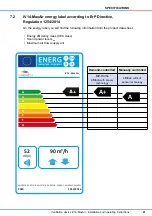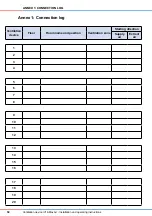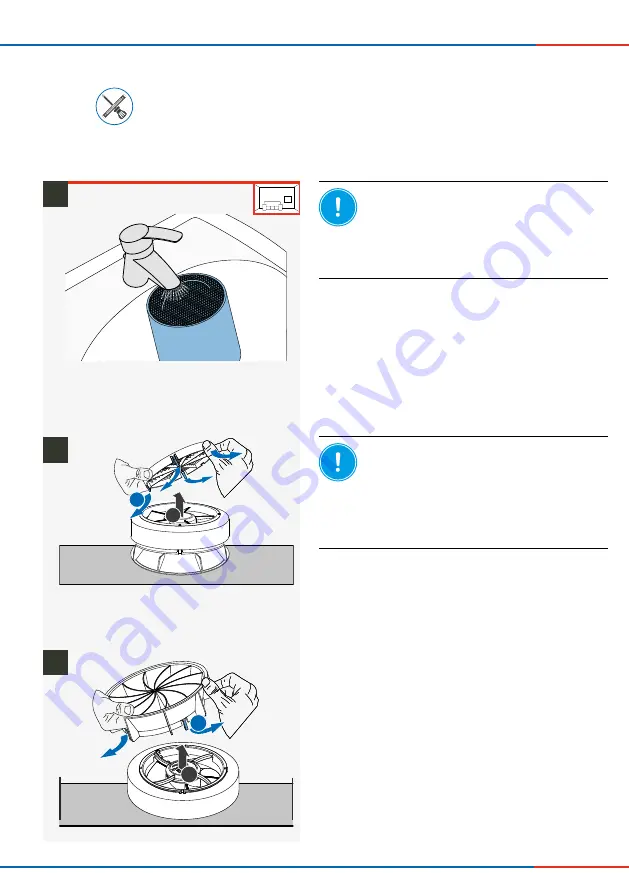
37
CLEANING AND MAINTENANCE
Ventilation device iV14-MaxAir
•
Installation and operating instructions
6.4
Cleaning and installing the thermal accumulator insert
Soft brush, lint-free soft cloth and warm water
Requirements:
The thermal accumulator insert has been removed.
►
Place the inVENTron on an even surface.
►
Remove the narrow guiding vane from the fan:
Step 1: Carefully bend the side strips on the guiding
vane one after the other away from the fan.
Hold
the first detached strip in its current position
with one hand until the guiding vane is completely
removed.
The guiding vane is freed from the fan.
Step 2: Lift
the
guiding vane upwards.
2
1
NOTE:
Incorrect cleaning of the thermal
accumulator
leads to damage to the insulation
on the thermal accumulator.
• Always clean the thermal accumulator
under warm running water. Never clean
it in the dishwasher.
►
Clean the thermal accumulator under warm
running water.
►
Let the thermal accumulator drip dry.
►
Wait until the thermal accumulator is completely dry.
You have cleaned the thermal accumulator.
NOTE:
If the fixing strips on the guiding
vane are broken off,
the guiding vane can
no longer be fixed to the fan.
• Carefully bend the strips away from
the guiding vane.
• If you can feel resistance, stop bending
the strips outwards.
2
1
►
Turn the fan so that the remaining guiding vane
is pointing upwards.
►
Remove the guiding vane as described previously.
The guiding vanes are separated from the fan.
1
2
3