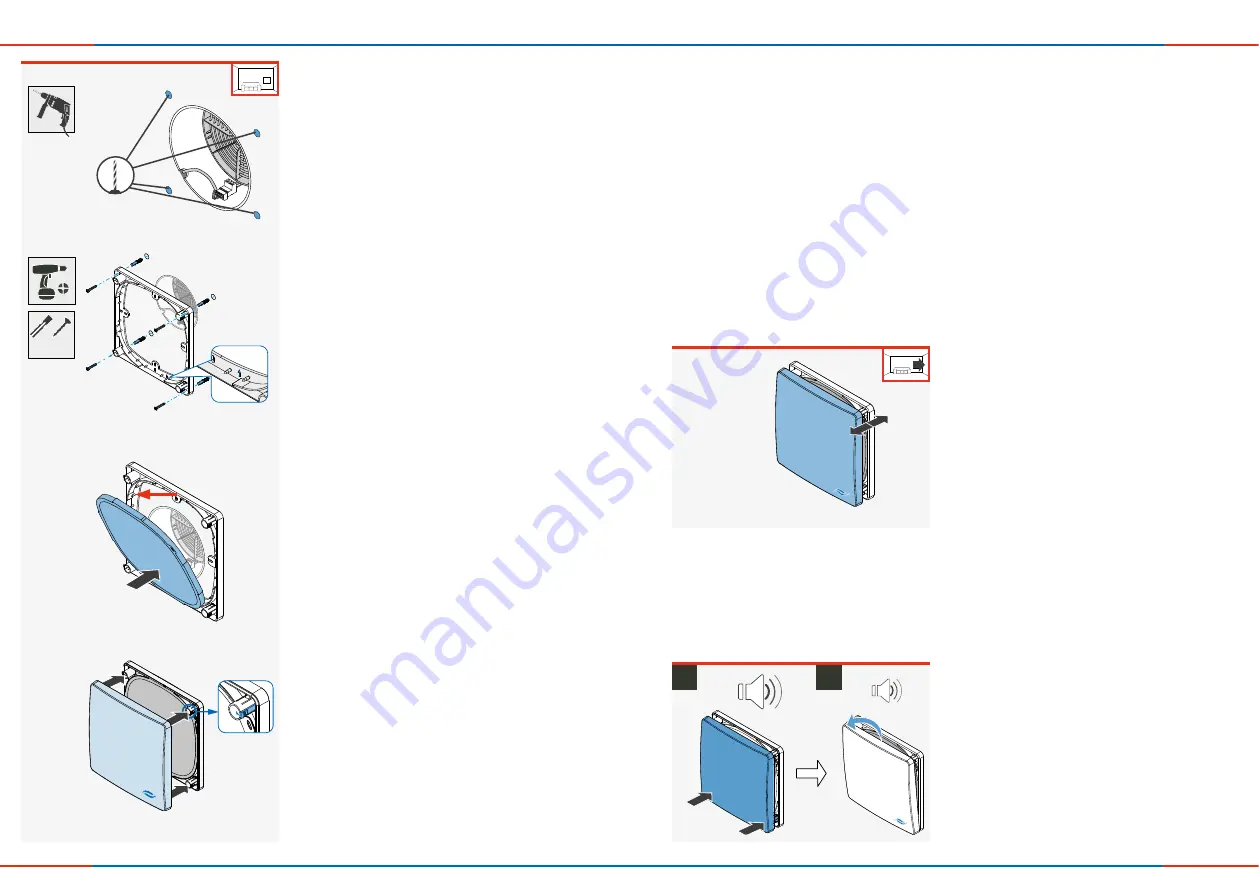
CLICK
28
29
INSTALLATION AND ASSEMBLY
OPERATION OF THE IV-COMPACT VENTILATION UNIT
iV-Compact ventilation system
•
Installation and operating instructions
iV-Compact ventilation system
•
Installation and operating instructions
Ö
The inner cover is fitted.
►
Insert the wall plugs.
►
Secure base plate to the internal wall using four
screws.
Make sure that
the marking arrows on the base
plate are pointing to the top
TIP:
The inner cover's base plate may be screwed
to centre tabs as an option, e. g. when using the
wall installation block or the wall build-in system
Simplex. In this case, use plugs suitabe for insu-
lation.
TIP:
Make sure that you have correctly fitted the
dust filter to prevent the ventilation unit malfuncti
-
oning.
►
Insert the dust filter into the base plate.
Ensure
you push the filter ring firmly between the
fixing projections and the inner edge of the inner
cover base plate.
Ensure
that the tab on the filter ring is pointing
towards the interior.
►
Place the cover on the four spacers.
Make sure that
the marking arrows on the cover's
rear side are pointing to the top (inVENTer logo on
cover's front is located on the bottom right).
►
Press the side detent lugs inwards on the inner
cover base plate's spacers.
►
Slide the inner cover panel onto the spacers.
Ö
All spacers noticeably snap in.
►
Drill the four holes with Ø 6 mm to a depth of
min. 40 mm.
5
Operation of the iV-Compact ventilation unit
5.1
Opening/closing the inner cover
For correct functioning of your ventilation system the ventilation unit’s inner cover must be
opened.
Close the inner cover if you take the ventilation unit out of operation.
This will prevent an undesired air exchange, i. e. an inflow of cold air into the living room.
In particular situations (i. e. accidents with smoke or leaking gases) it is necessary to close all
doors and windows. In these situations your ventilation units must be disconnected from the
power supply and inner covers must be closed as well.
Re-open the inner cover before taking the ventilation unit into operation again.
Requirements: The inner cover panel is attached.
5.2
Tilting the inner cover
To enable direction of the flow rate, the panel of the Flair inner cover can be tilted upwards and
downwards. The inner cover becomes closed at the tilted side, thereby directing the flow rate in
the open direction. The sound pressure level is decreased. Also note that the flow rate
decreases if the inner cover is only partially open.
Voraussetzung: Die Innenblende ist geöffnet.
►
Slide the inner cover panel onto the lower (upper)
spacers in the direction of the base plate.
Ö
You have tilted the inner cover panel downwards
(upwards).
Ö
The air flow will now be directed upwards (down
-
wards).
Ö
The sound pressure level is decreased.
Closing the inner cover:
►
Press the inner cover panel into the base plate in
the direction of the interior wall.
Opening the inner cover:
►
Pull the inner cover panel forwards until you feel
all four spacers snap into place.
Ö
You have opened/closed the inner cover.
1
2
ø 6 mm
4 x











































