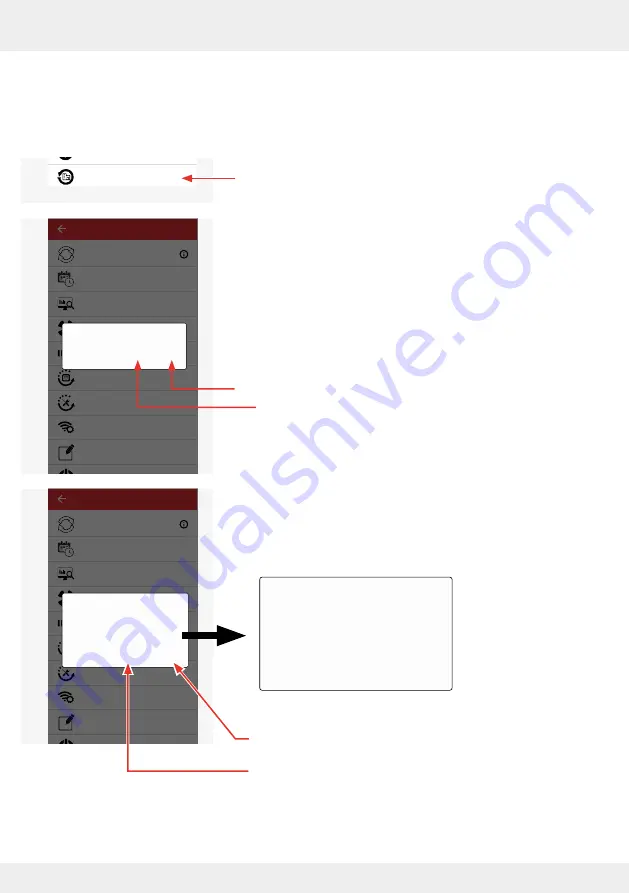
80
OPERATION AND SETUP WITH THE APP
inVENTer Connect controller platform | Operating instructions
Restoring factory settings
Here you can reset the individual settings of your inVENTer Connect controller platform to the
factory settings.
Device pairings remain in place.
►
Press the "Restore factory setting" button.
The adjacent window opens asking you to confirm that the
factory setting is to be restored.
►
Press "OK" to confirm the restoration of the factory setting or
cancel the process by tapping "CANCEL".
If you have confirmed the restoration of the factory setting
with "OK", you are asked again whether you want to restore
the factory setting.
►
If you are sure, confirm the restoration of the factory setting
by pressing "OK".
or
press "CANCEL" and cancel the process.
The system is reset to the factory setting.
►
Restore personal settings if necessary.
System update
Ventilation profile manager
Hours run meter
Ventilation levels
Boost and Pause (cross-zone)
Filter manager
Maintenance manager
Radio Performance
Change system name
Sysem reset
Restore factory settings
Advanced settings
Are you sure? All individual
settings are lost and the system
is reset to factory settings.
CANCEL OK
System update
Ventilation profile manager
Hours run meter
Ventilation levels
Boost and pause (cross-zone)
Filter manager
Maintenance manager
Radio Performance
Change system name
System reset
Restore factory settings
Advanced settings
System update
Ventilation profile manager
Hours run meter
Ventilation levels
Boost and Pause (cross-zone)
Filter manager
Maintenance manager
Radio Performance
Change system name
Sysem reset
Restore factory settings
Advanced settings
Restore factory setting
OK
CANCEL
Are you sure? All individual
settings are lost and the system
is reset to factory settings.
CANCEL OK






























