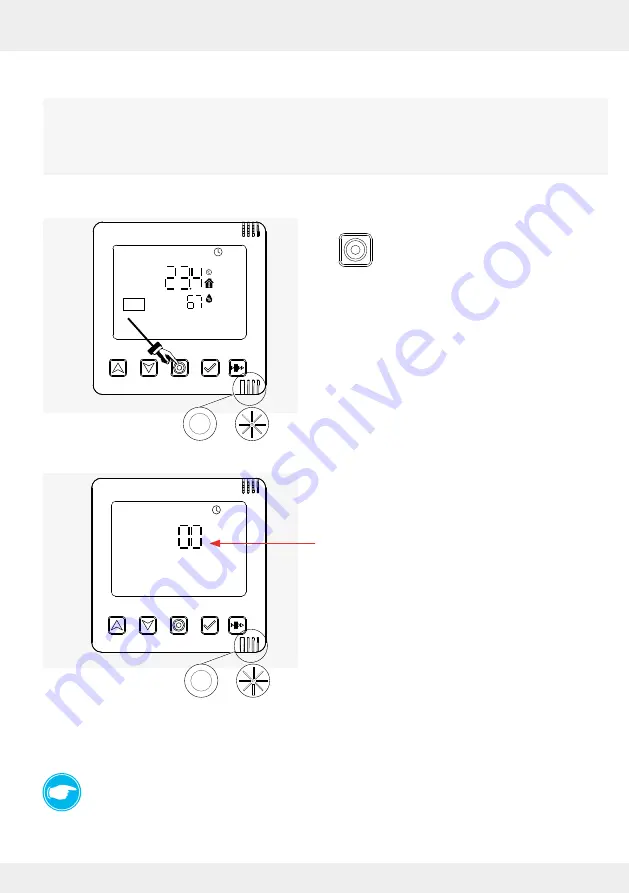
23
OPERATION AND SET-UP ON THE CONTROLLER
inVENTer Connect controller platform | Operating instructions
3.3 Pairing of system components
Activate component pairing on the Easy Connect e16 controller. To do this:
►
Press and hold the mode key for
3 seconds.
The LED lights up WHITE. After the mode key is
released, the LED flashes WHITE.
"00" appears on the display screen as long as no
component (inner cover, sensor or switching
contact) has been detected and paired.
While the white LED is flashing (approx. 5 minutes), the first device to be integrated must be
activated so that it can be recognised and paired by the controller.
TIP:
Activated units are automatically recognised and paired by the controller.
To pair system components with the Easy Connect e16 controller and thus integrate them into the
inVENTer Connect controller platform, component pairing must first be activated on the controller.
Then all system components to be integrated must be activated so that they can be recognised
and paired by the controller.
PUSH
3 s






























